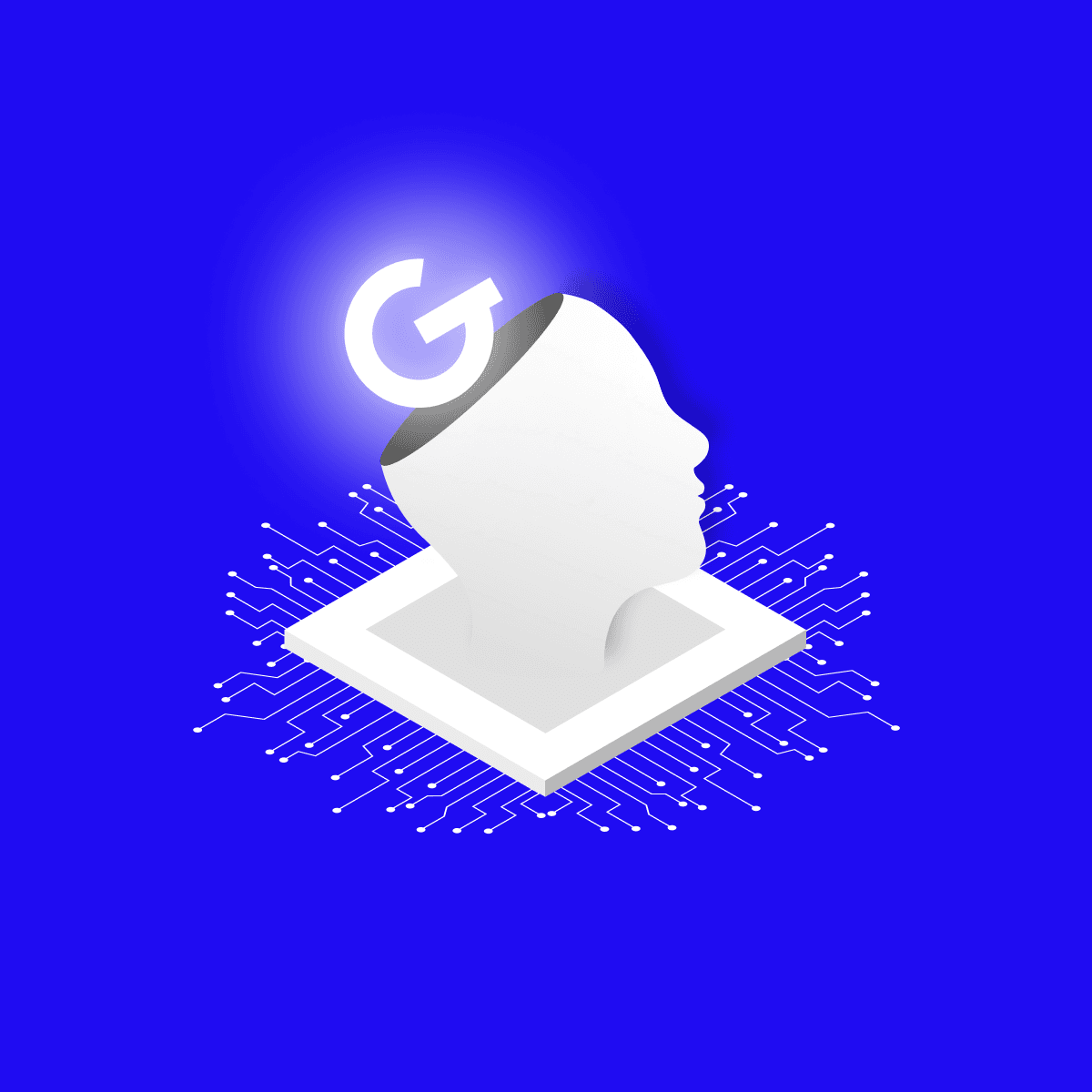
20. Apr 2023Design
What to ask ChatGPT as UX designer/UX researcher
ChatGPT is becoming increasingly popular in every industry. In this blog post, we will explore the best command to ask ChatGPT as a UX designer or researcher, and how it can help you create products that your users will love. All examples related to our projects at GoodRequest.

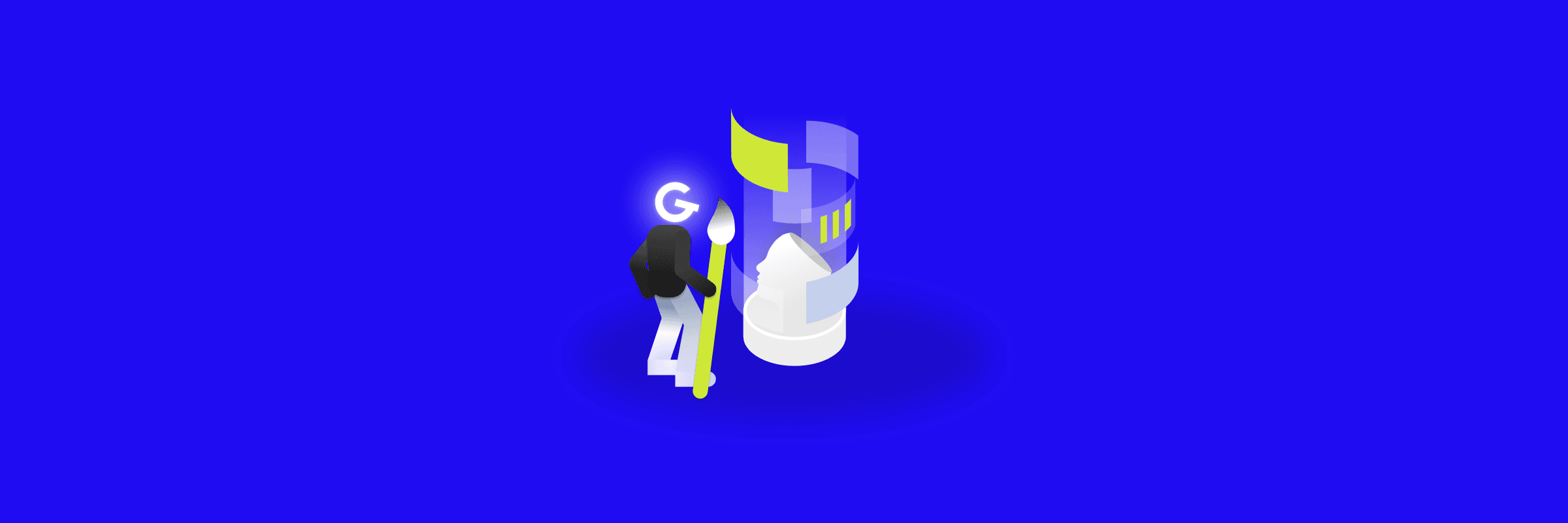
To start with, we will go through some general commands and tips that can help you to get the right answer.
Explain the context:
- Very important for a good prompt is to describe the situation and context. The more information you give, the better the response will be.
- Another good trick is to tell what role it should be playing, for example: 'you are a senior researcher in a digital agency' or 'you are a junior designer with little experience'.
Play with the length of the answer:
- make it shorter,
- make it one paragraph,
- make it 1 000 words,
- make it longer,
- make it one A4.
Play with a content:
- iterate on it (you can use this multiple times, however, the answers usually get simpler and simpler),
- simplify the answer,
- use [insert the name] tone of voice,
- Make it more friendly, humble, scientific, official, etc.,
- make it a rhyme,
- provide more info about.
Lists and points:
- create a list from your answer,
- write it in points,
- add items to a list,
- create a table.
Generating text in UX design projects - copywriting
Writing good copy for your project can be a pain. Many companies do not have a copywriter so this job falls to the UX designers. We ask ChatGPT to write a copy for Fitshaker, based on the target group, the main benefits of the platform and its goal - to create an account.
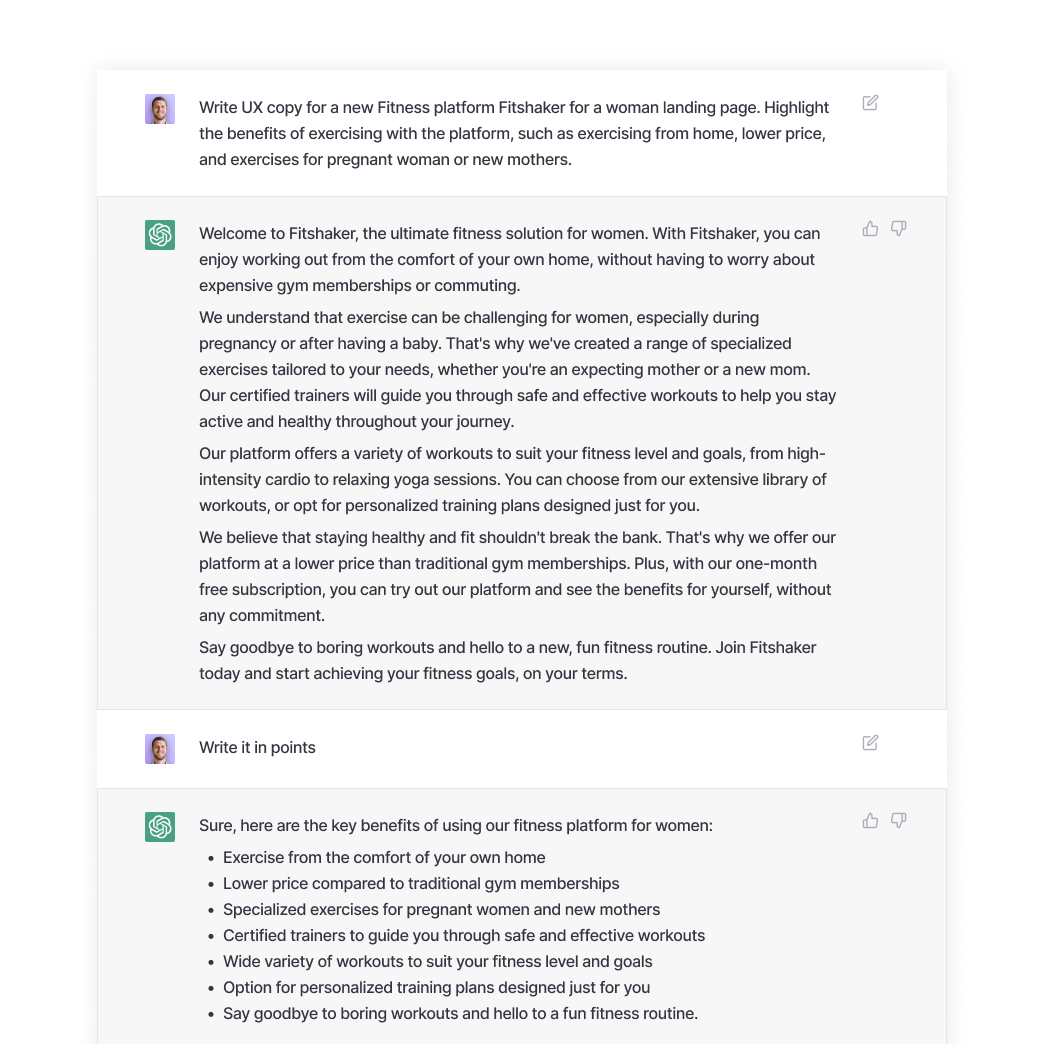
Generate ideas for user flows of the app
ChatGPT can assist UX designers in generating user flows quickly and efficiently, providing suggestions and insights based on its vast knowledge of UX design principles.
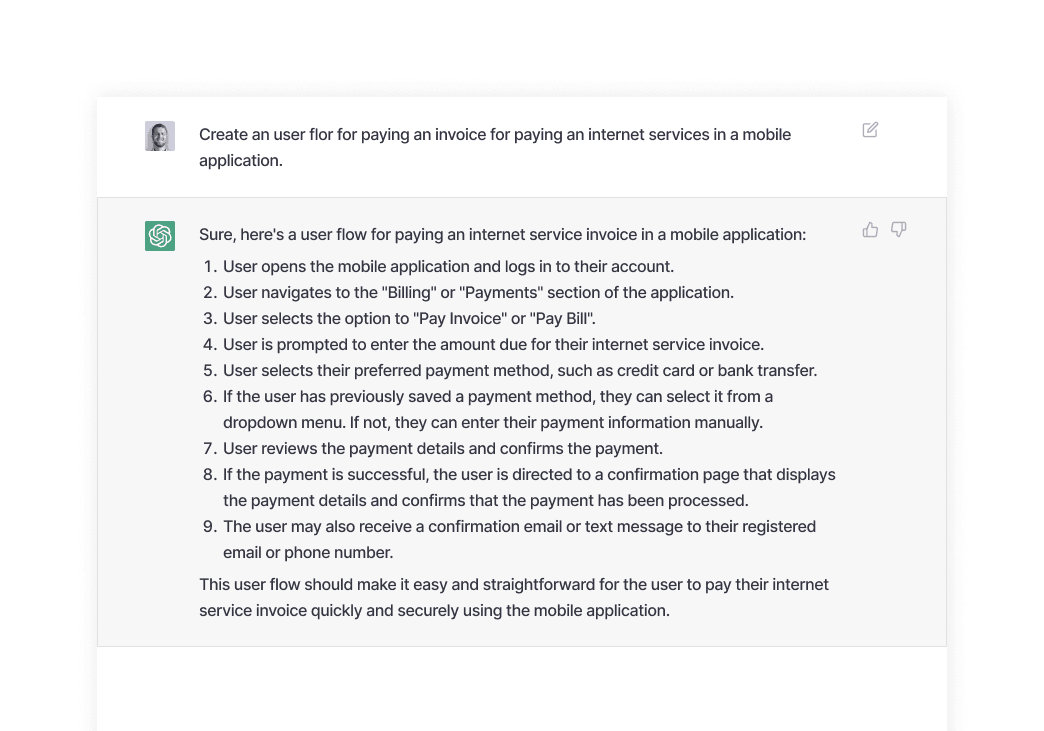
Generating a list of ideas and suggestions for an onboarding flow
Related to the previous one, you can ask ChatGPT for suggestions and insights into a specific flow. You can get pretty nice ideas into an app without deeper user research.
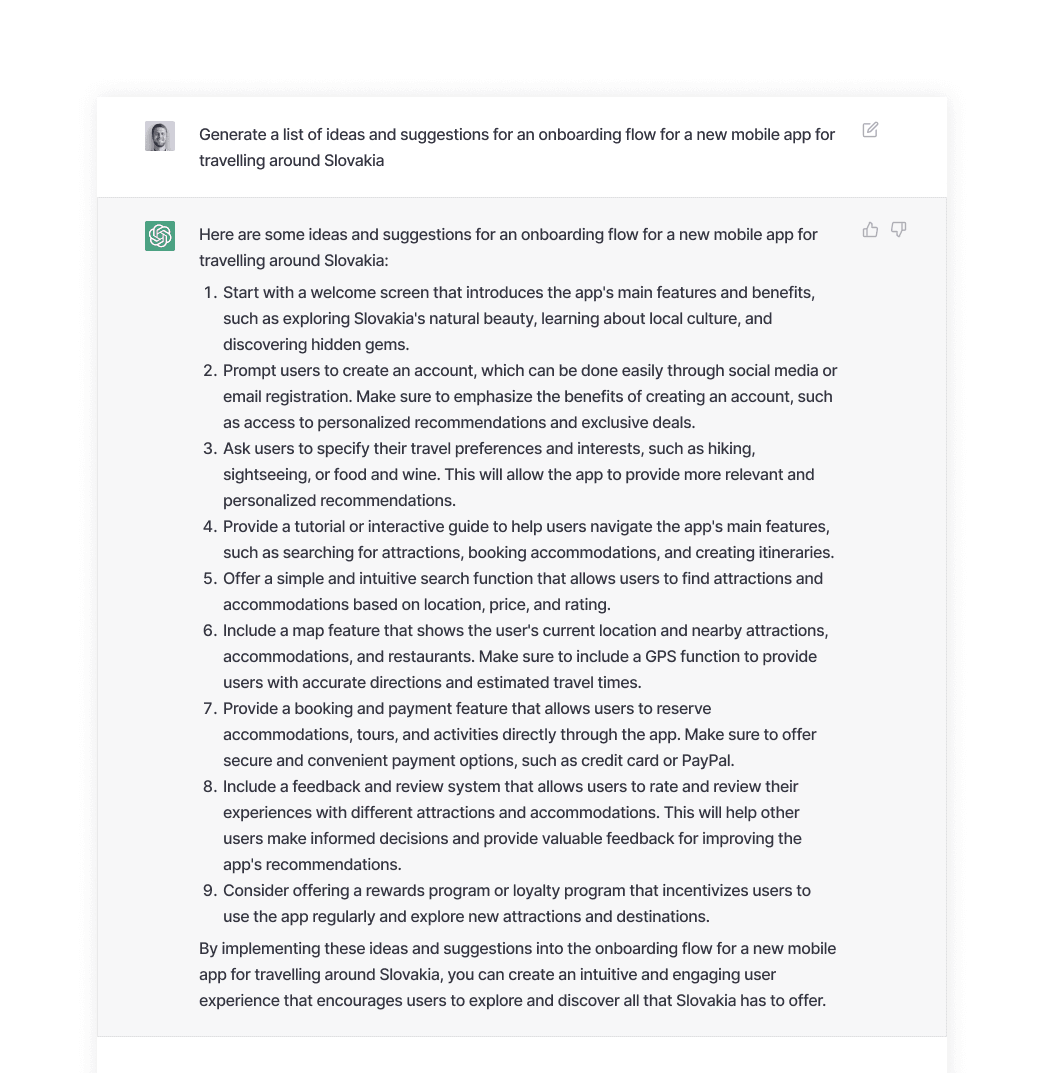
Get ideas for page layout or wireframes
Most clients do not understand wireframes, they want to see the design straight away. That’s why creating lo-fi wireframes usually needs to be very fast. ChatGPT can help you to make this process faster, also, as it manages a huge amount of data, it will suggest including some elements you wouldn't think of.
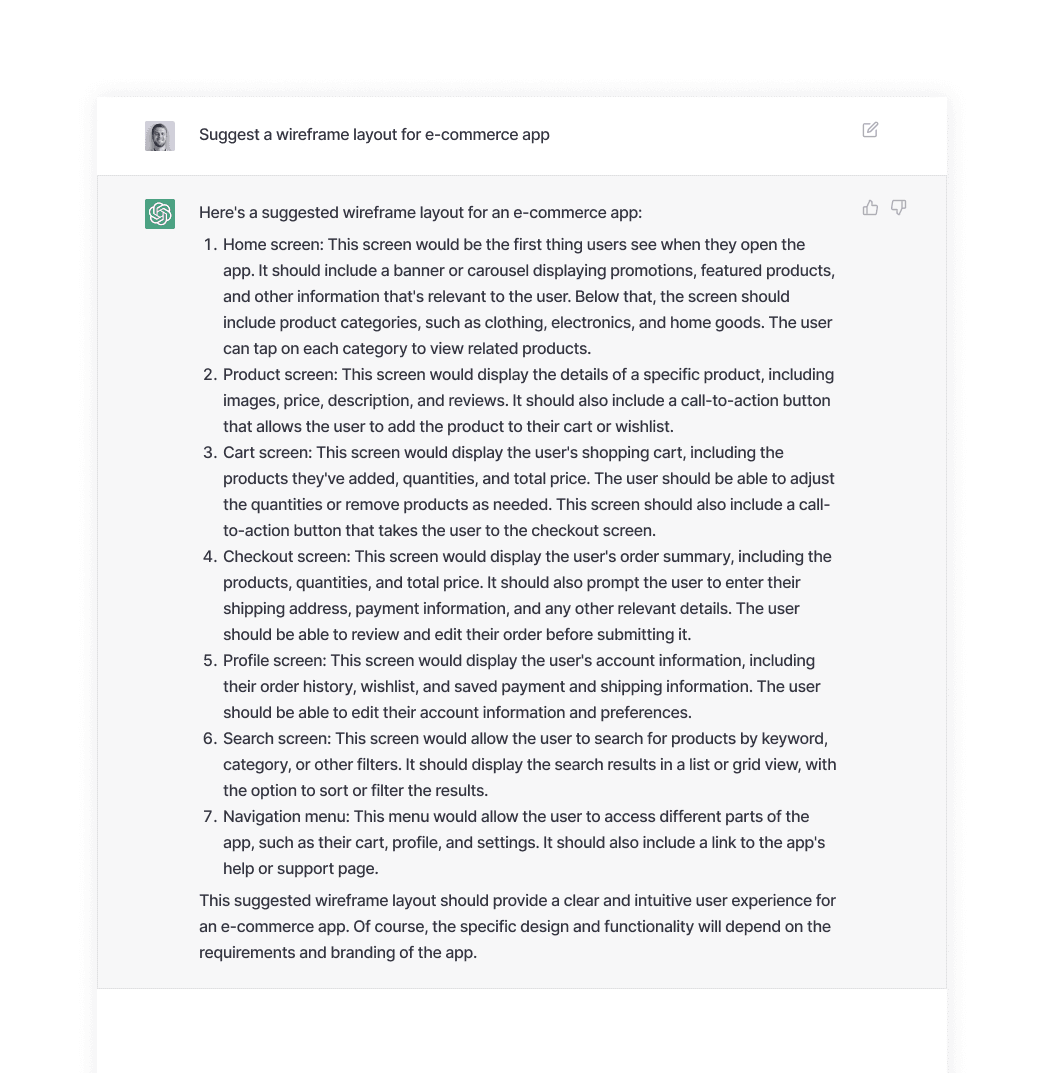
Ask how you can optimize your design workflow
No matter what step in the design process are you in, ask ChatGPT how you can optimize it. You will be surprised with many suggestions.
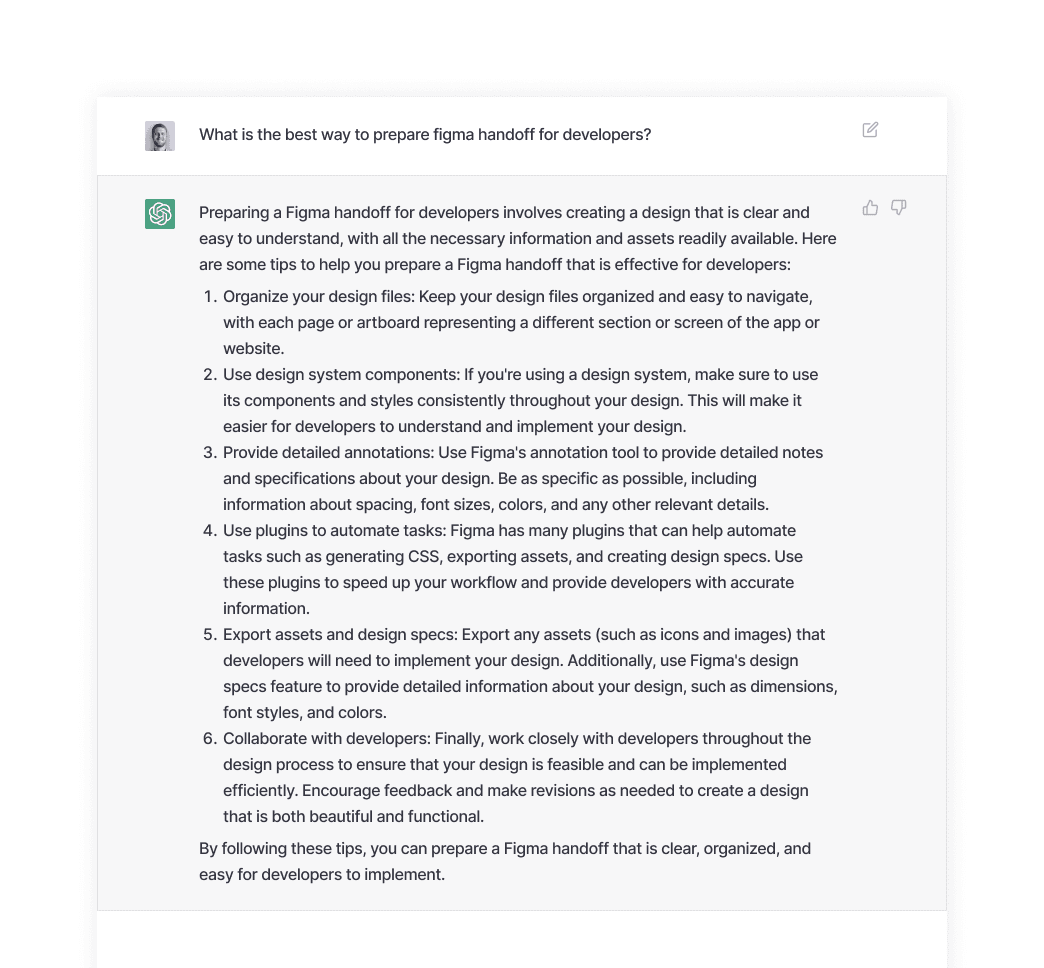
Find the best tools to learn
It doesn’t matter if you are junior or senior, if you are new to the UX or you are leading a team. To grow, you have to study. There are hundreds of resources from courses, articles, videos, etc. Ask ChatGPT for the best, and specify your preferences to get the best results.
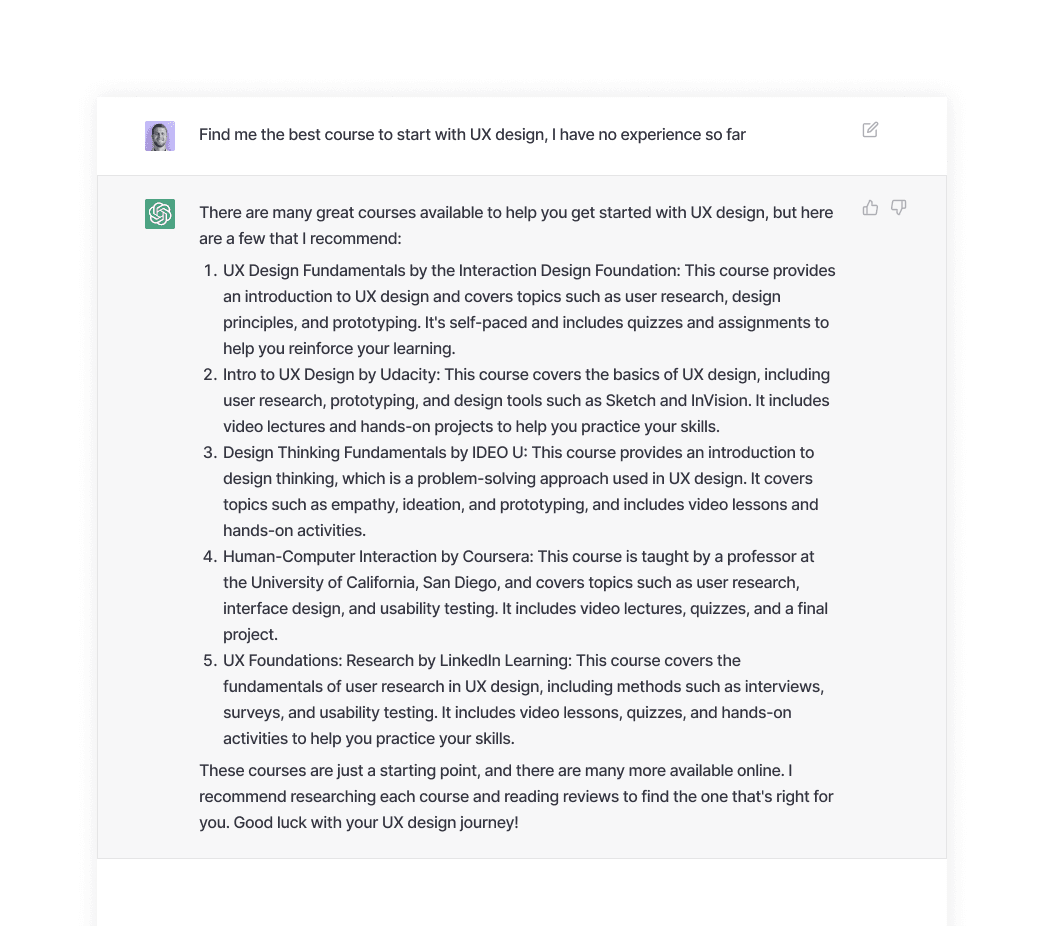
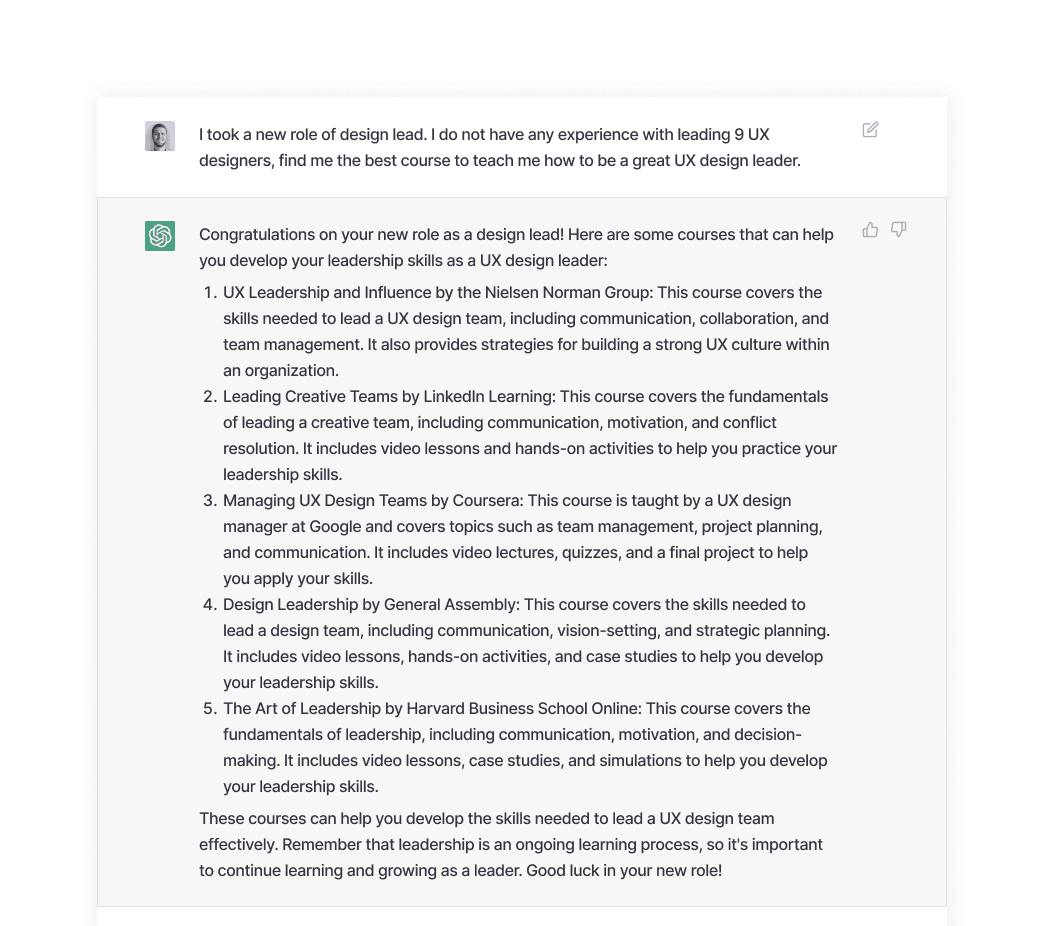
Find the best design resources to use
Are you struggling to find the best Design system kit, UI kit or the best icon library? Ask ChatGPT to do it for you.
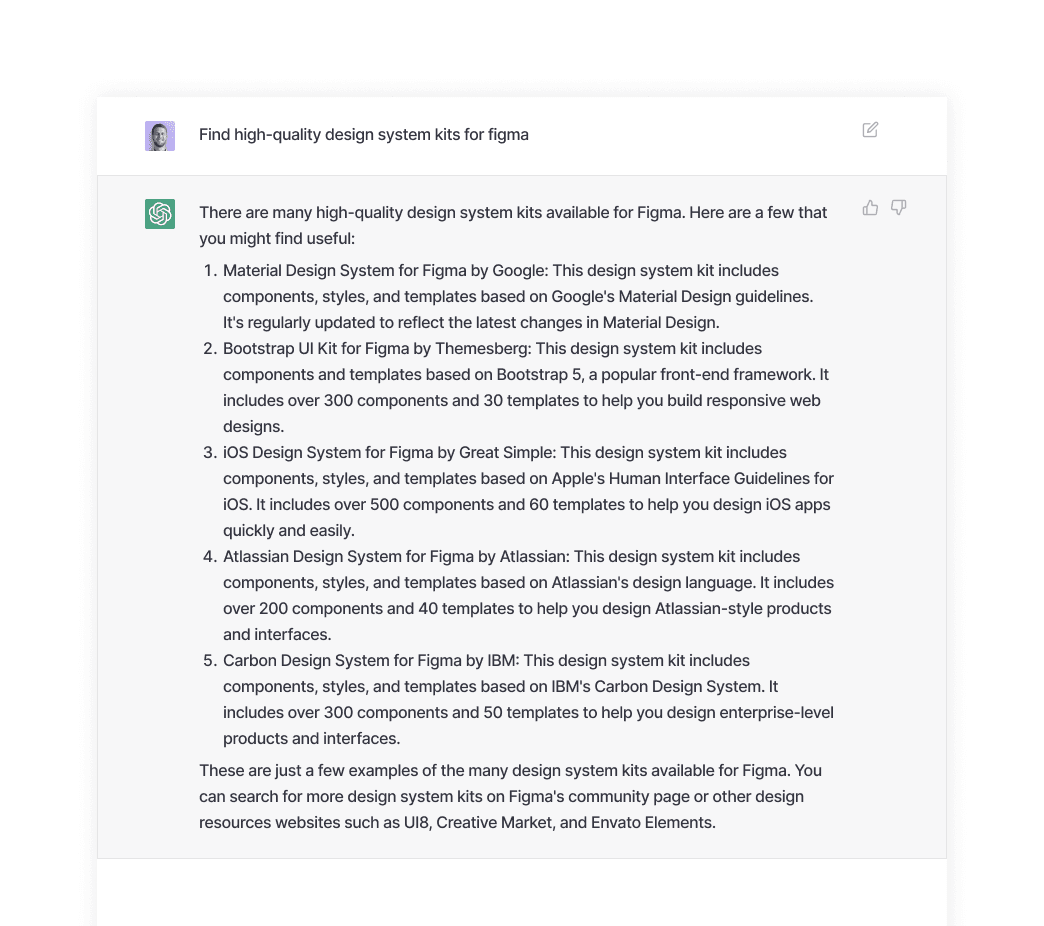
Figure out a way to explain complex design terms to team members, client or non-tech people.
Explaining your decisions to your co-worker is easy, you are on the same page. However, explaining it to clients, non-tech people or even your grandma can be pretty hard. ChatGPT can prepare you for it.
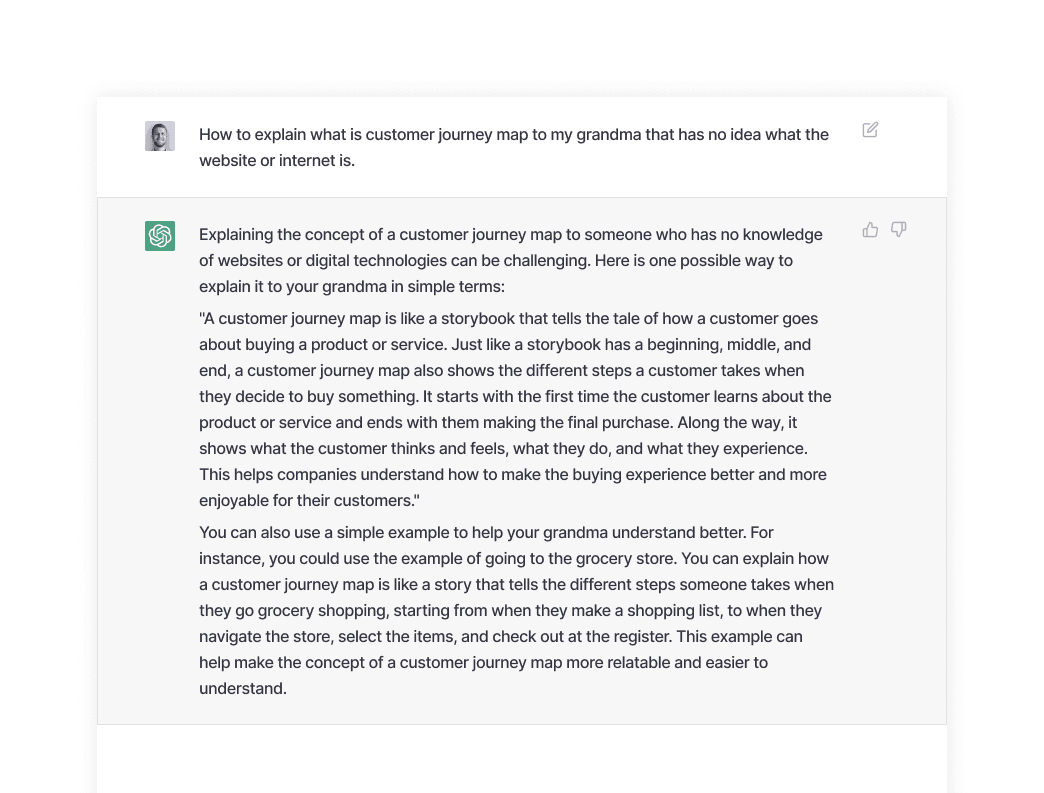
Search for design trends
Following designers, subscribing to newsletters, listening to podcasts or watching youtube videos. There are hundreds of ways how to keep up with UX trends and ones can lose track of it. ChatGPT can help you to find resources.
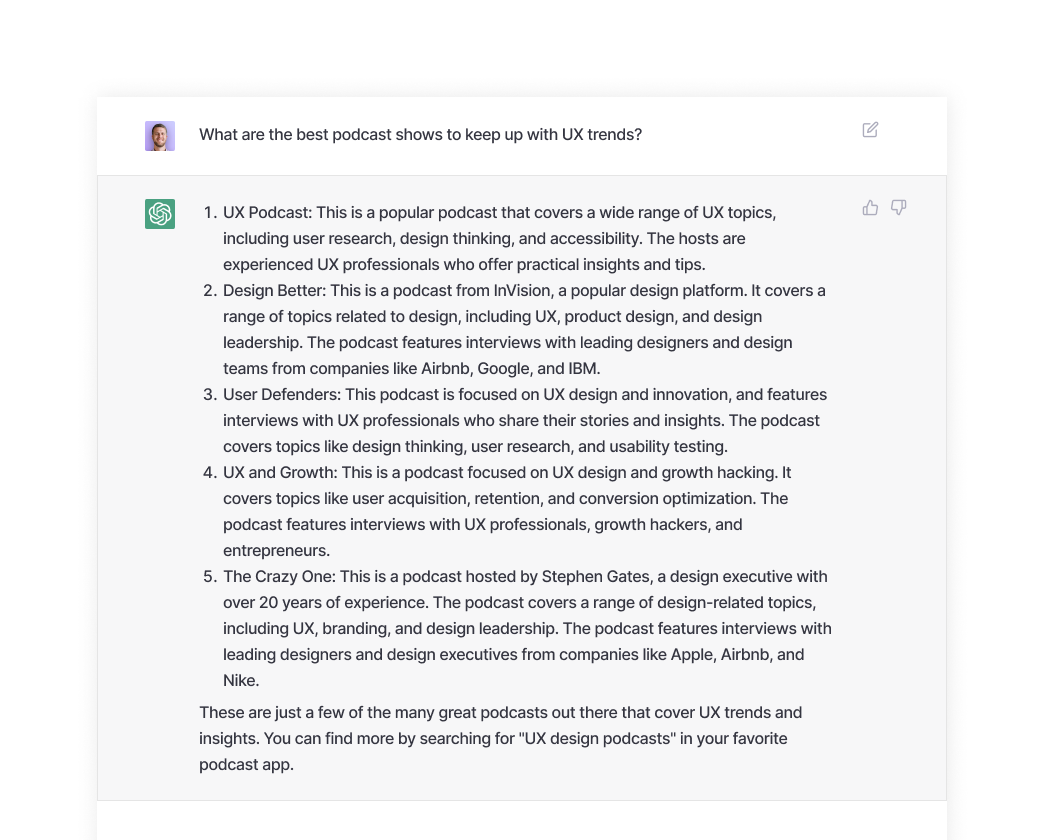
Write design system documentation
Chat GPT can provide guidance on structure, content, and formatting for design system documentation. It can offer templates, guidelines, resources, and feedback to streamline and improve the documentation process, making it easier for developers to understand and use.
Try this prompt yourself:
- Write a concise design system documentation for the primary button component. Documentation has to include following points: component anatomy, states, recommended placement, content sample, sample usage, dos and dont's, interactions. Add table with component anatomy that describes design tokens (size, spacing, font, color in pt) Add a table with the button component states like default, clicked, hover, active, focus, disabled. Describe these states with design tokens (color, font, radius, drop shadow)
- The idea for this example was inspired by the article written by Chris Lüders.
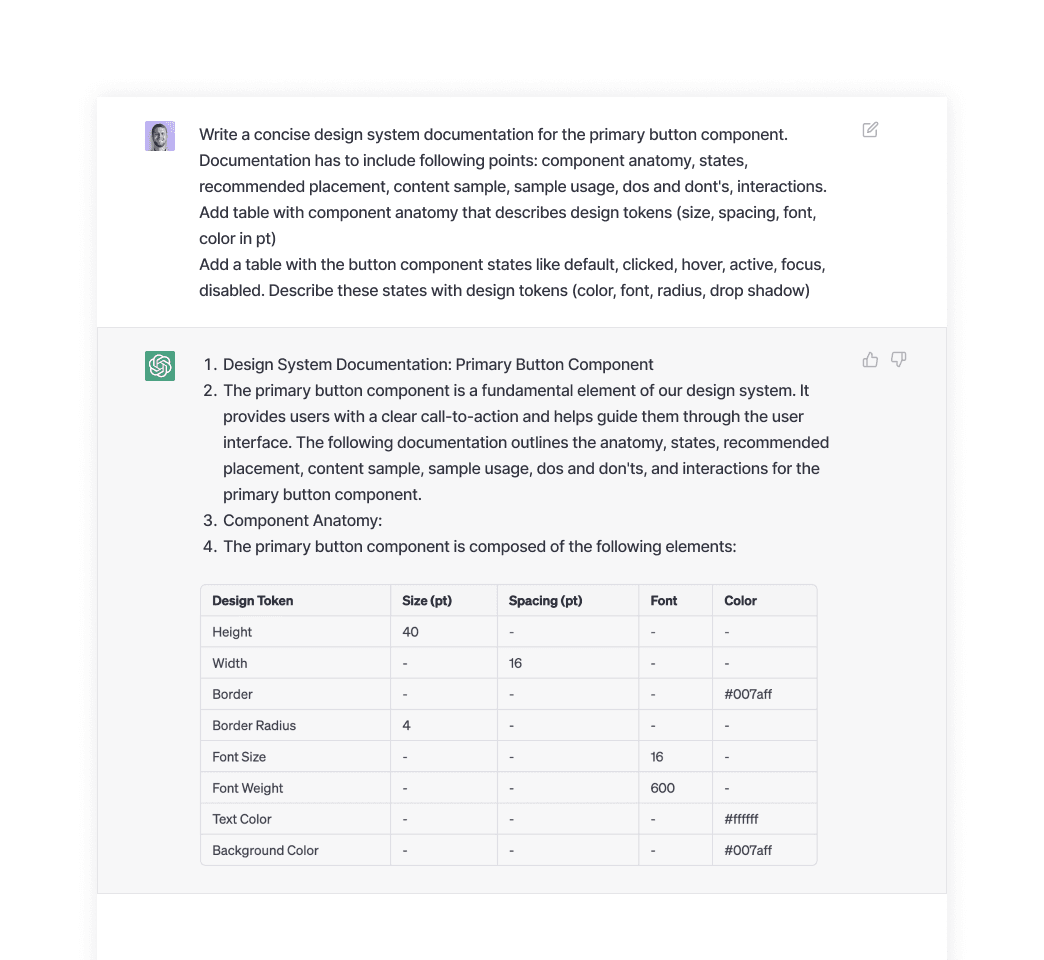
Get ideas for design presentation
ChatGPT can also help you with making presentations/speeches. Just ask him to do an introduction/outro that will capture your audience's attention and leave a lasting impression. One tip, if you want ChatGPT to write something about an existing product or website he may not know, give him a link to get data.
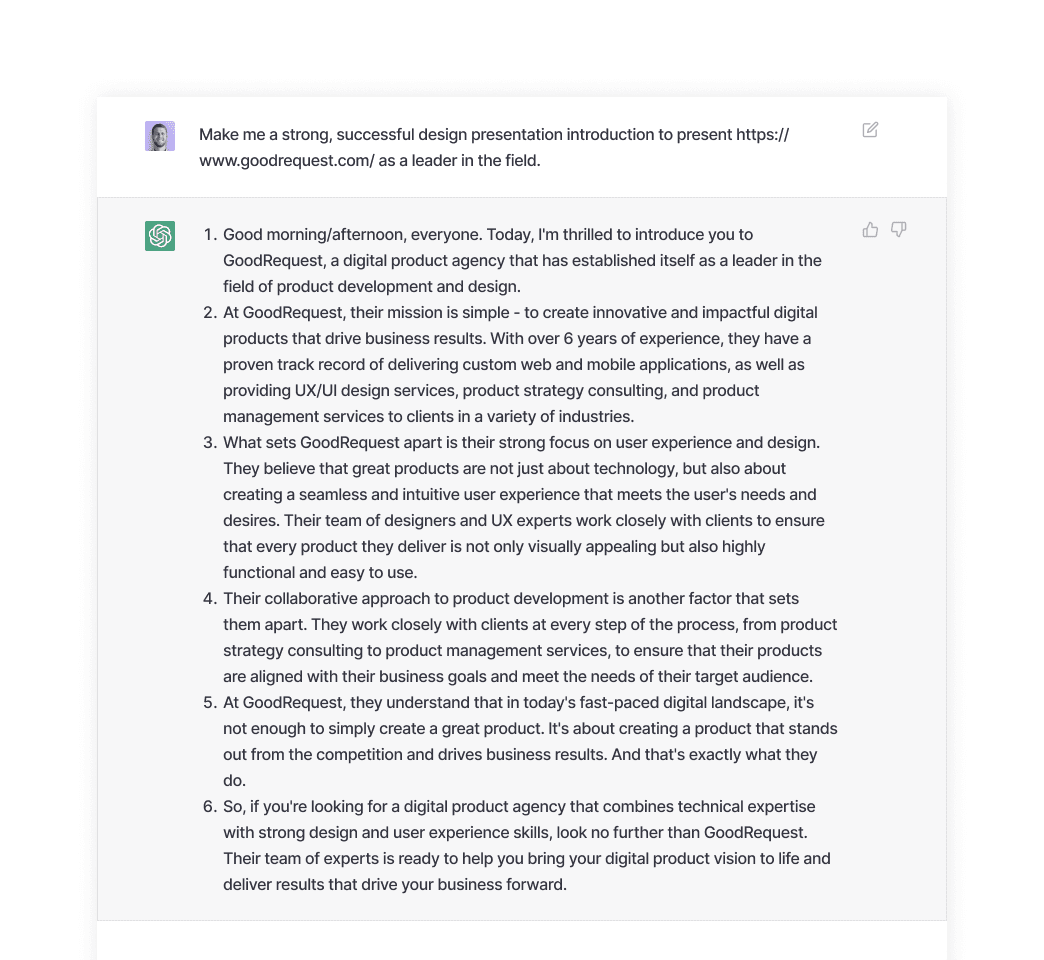
Find tips to lead workshops
Leading a workshop for the first time? Ask ChatGPT for some tips. it can also help designers lead workshops by providing templates, best practices, discussion prompts, feedback, and resources.
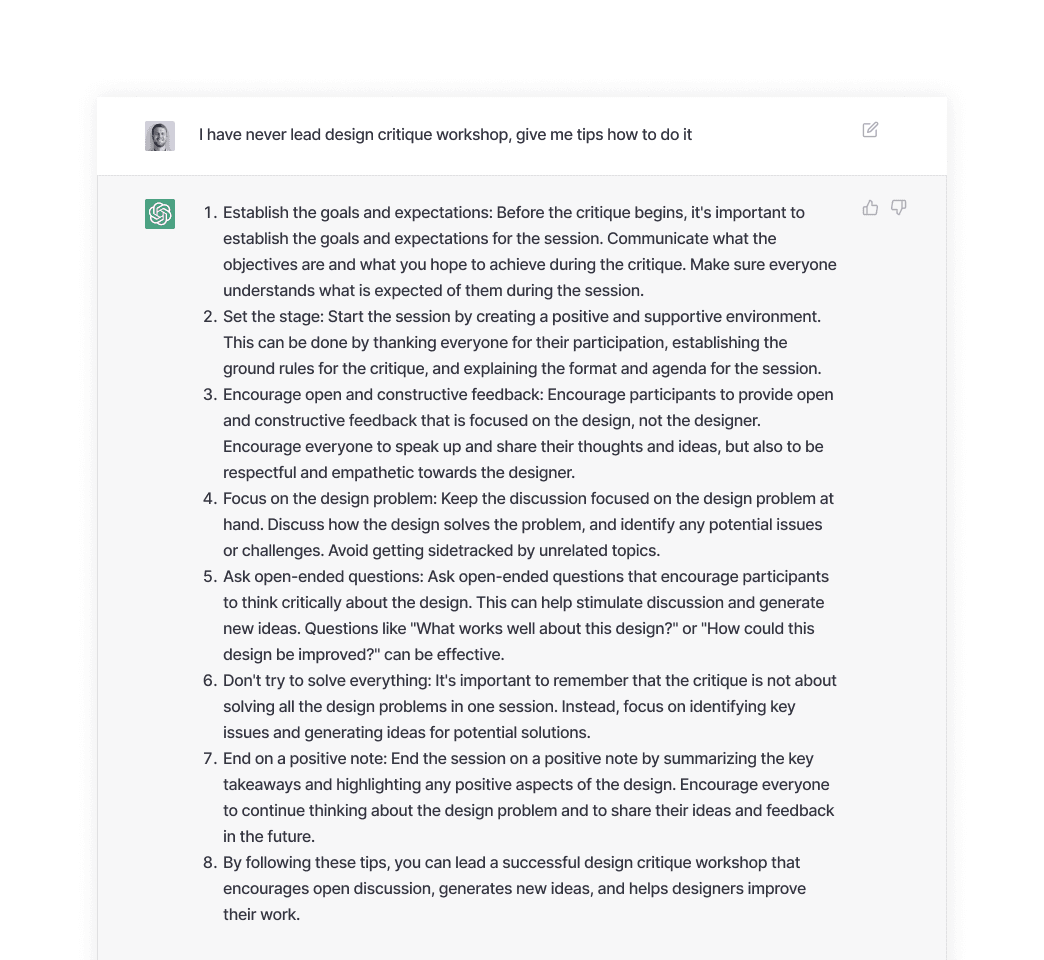
Create an agenda for workshop
Every designer/researcher knows the struggle to find the best workshop activities to reach their goal. Give ChatGPT the main information about the planned workshop and it will create the agenda for you.
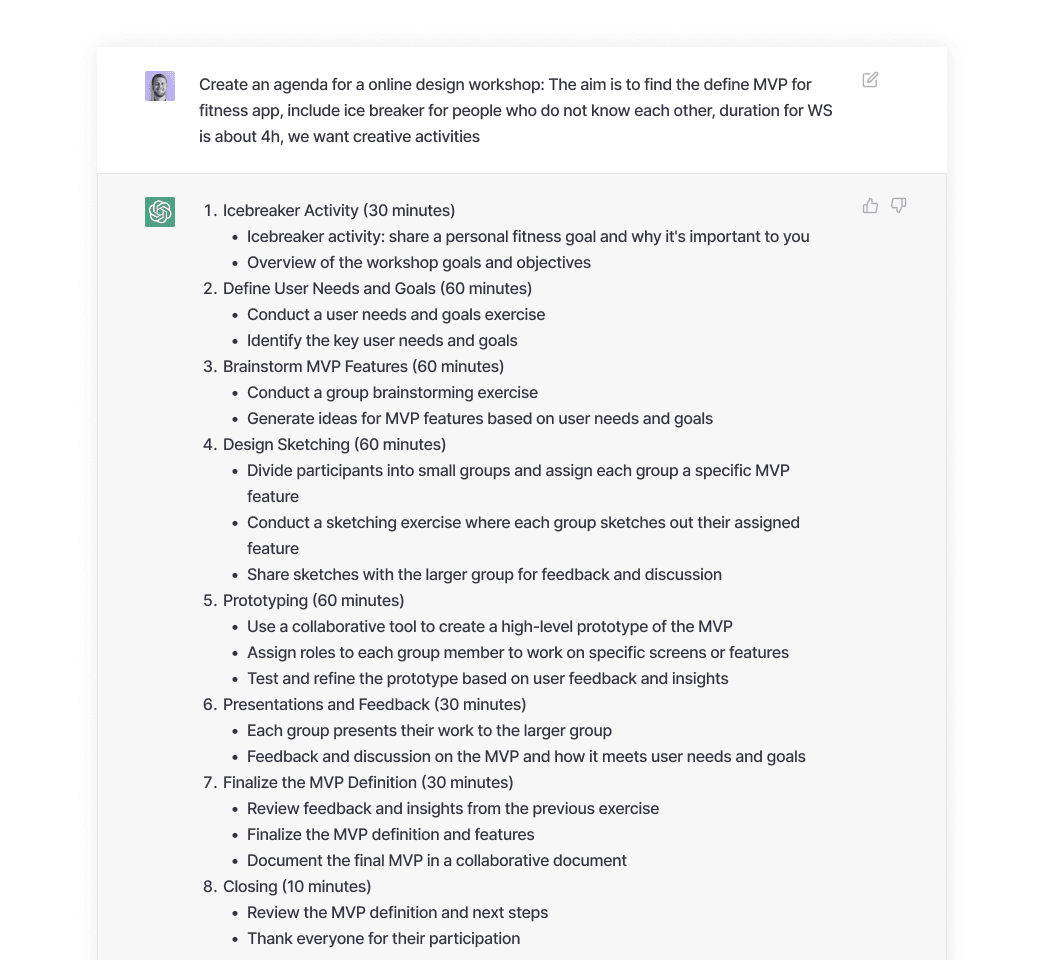
Write a product brief
Do you need to introduce your product to a potential client, stakeholder or partner? ChatGPT can write you a product brief by studying your website in a few seconds.
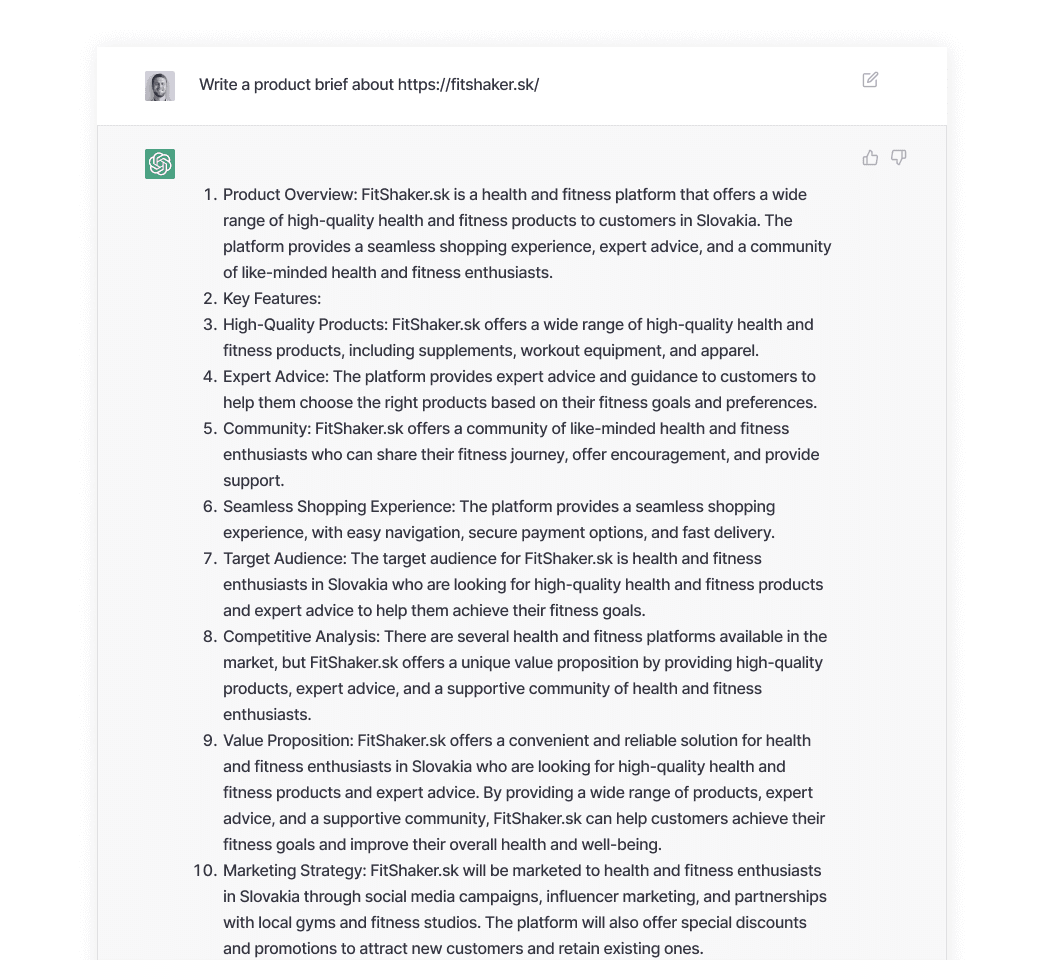
Desk research
Did you finally come up with an idea for a new product? ChatGPT can help with competitive analysis by generating a list of competitors, extracting insights from data sources such as their USPs, and providing data-driven recommendations.
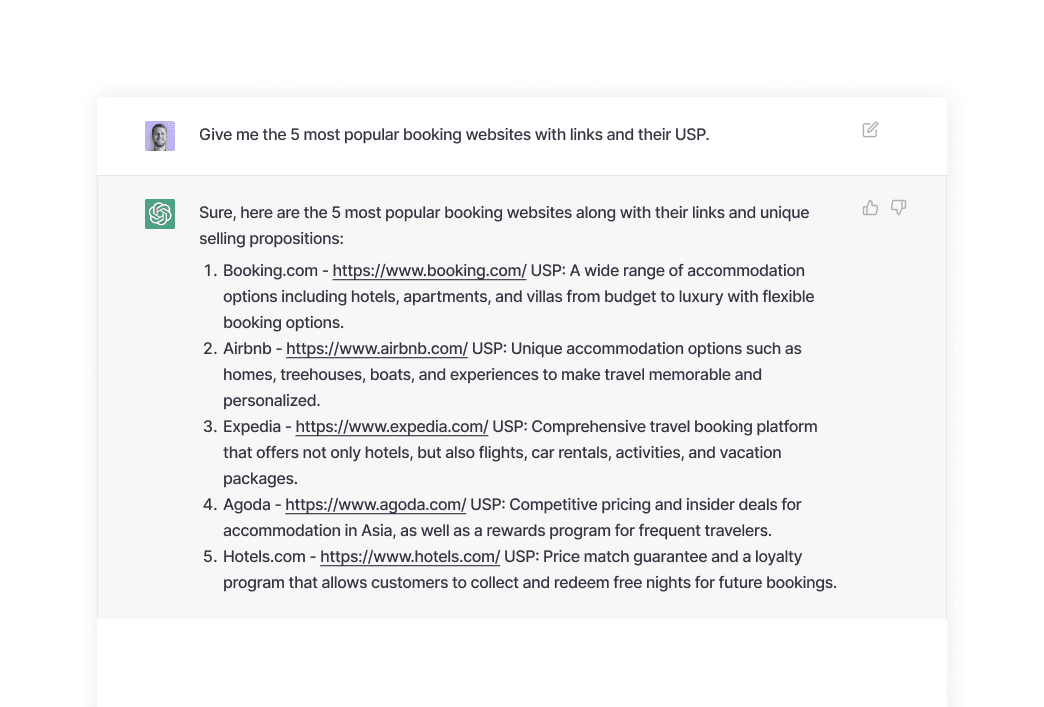
Writing an Intro to usability testing
ChatGPT can assist in writing a concise and friendly introduction for usability testing by suggesting key details to include, such as the purpose of the test, what participants will be asked to do, and expectations for feedback.
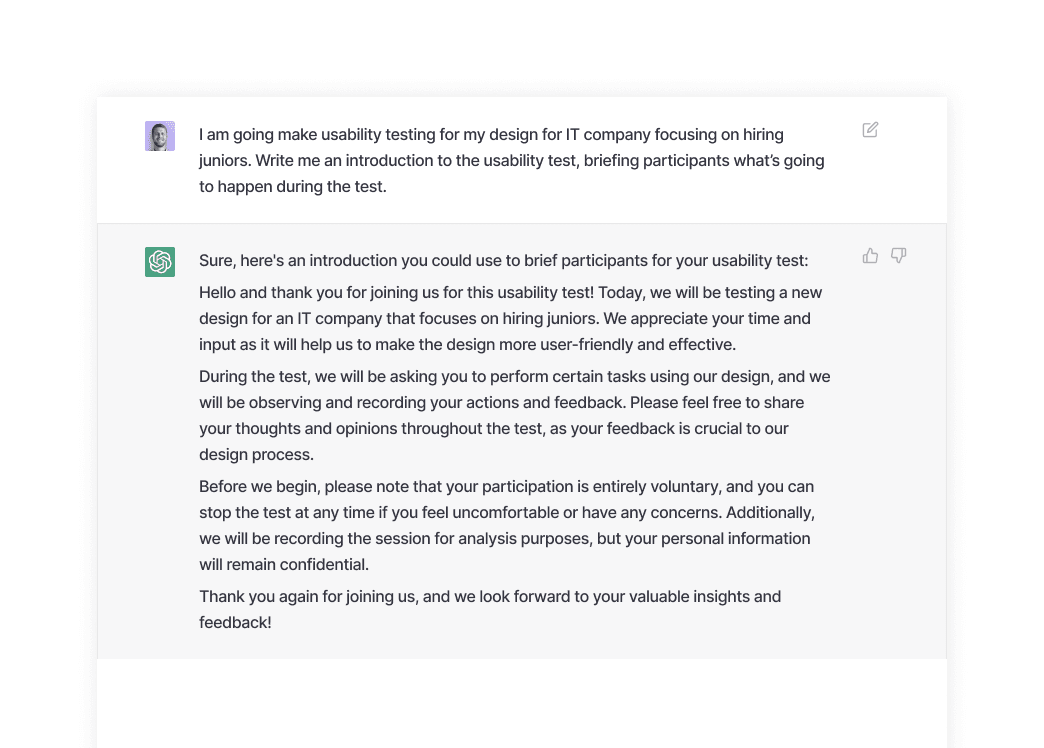
Writing a usability test script
Planning to interview the target audience to get insights? Ask ChatGPT to write you interview questions
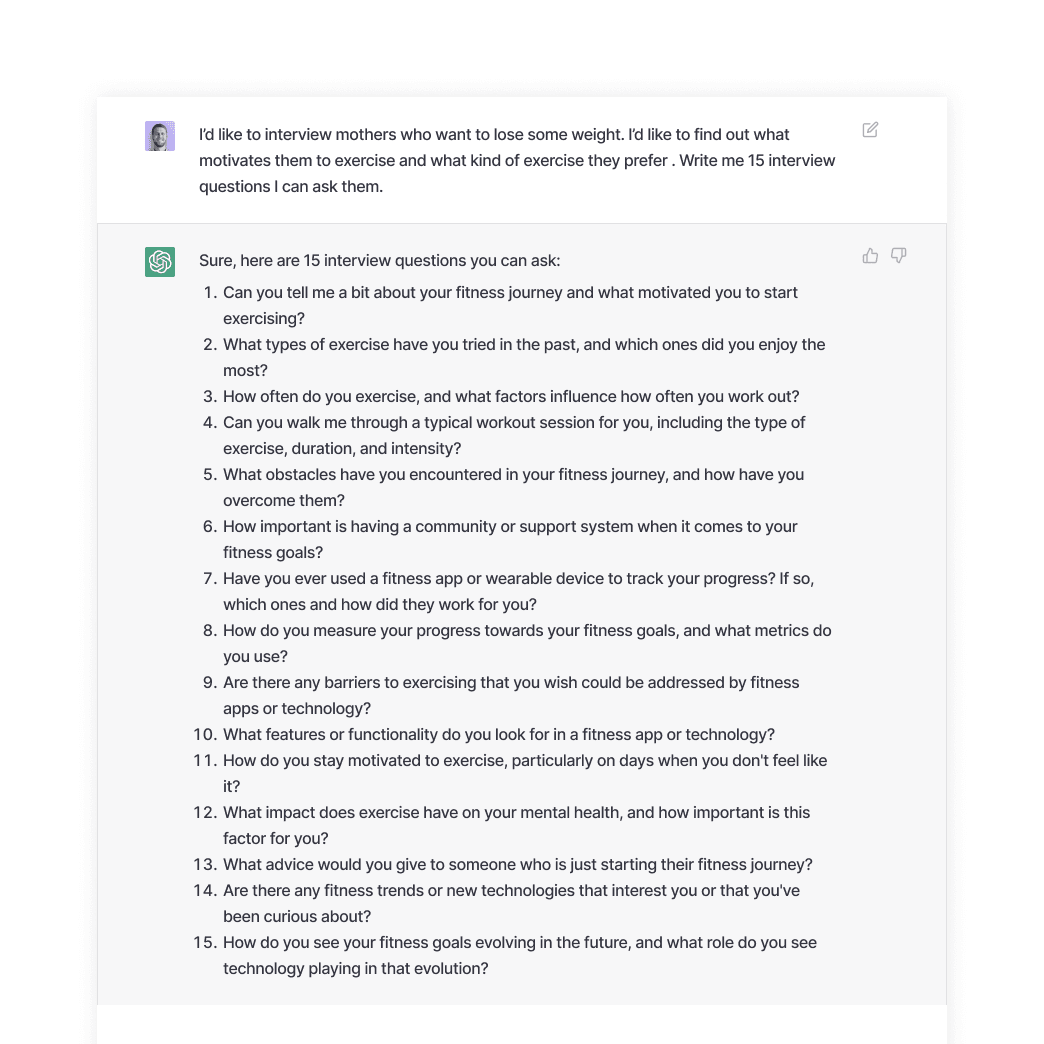
Writing a research plan
You can also get the whole research plan, we recommend predetermining the research goals, objectives and target audience.
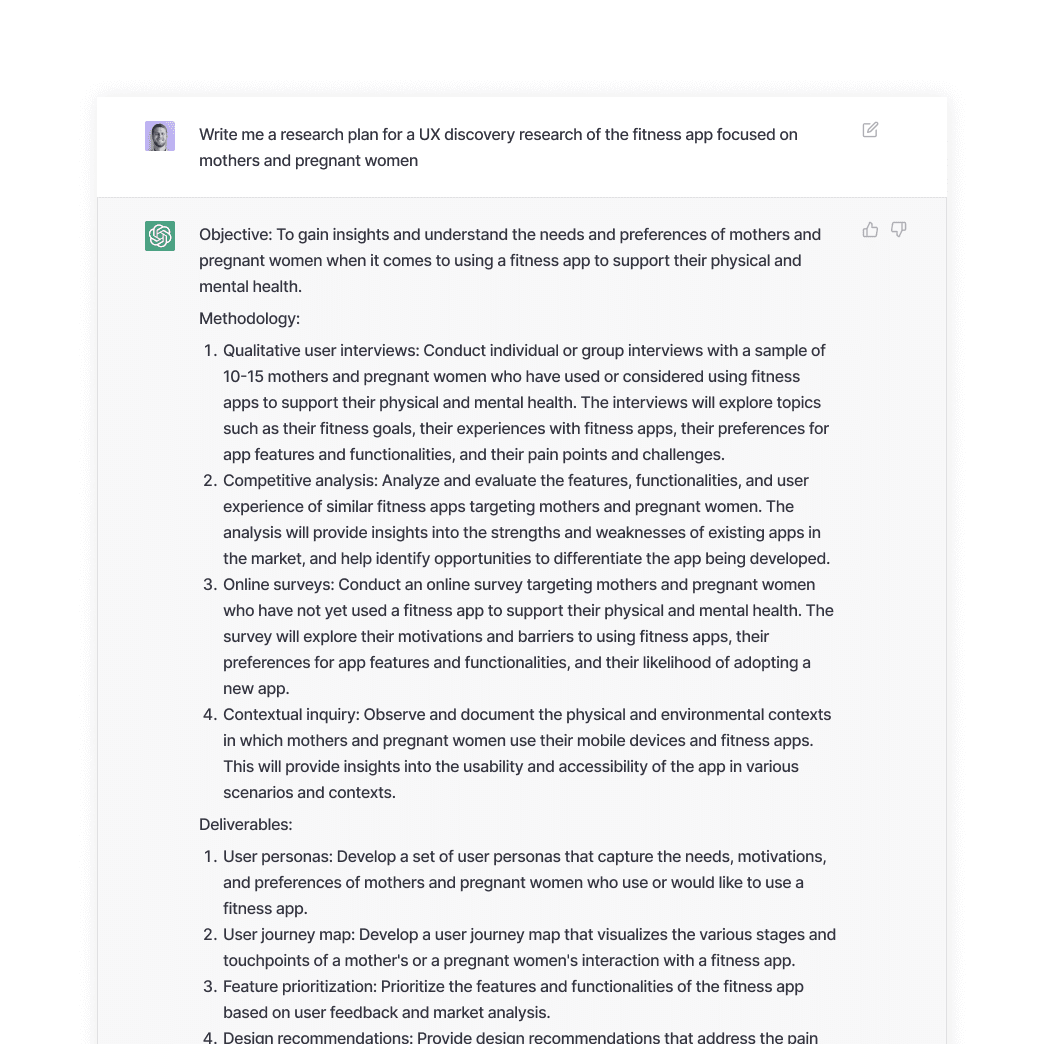
Summarizing design research and interviews
Do you have a long interview transcript you need to go through and write down insights? This can take a lot of time and be pretty annoying. Copy paste the transcript into ChatGPT and ask them to write down insights for you
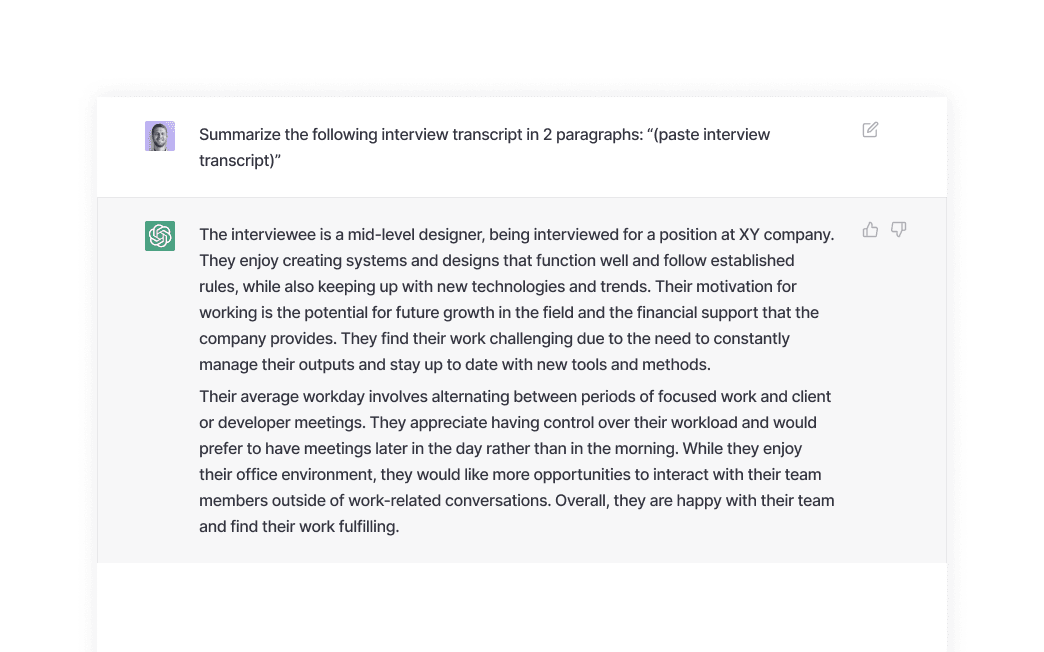
Find proper usability testing methods for specific apps or website
Are you not sure about which usability testing method to use? Explain ChatGPT the goal of the testing and link the website/subpage you want to test
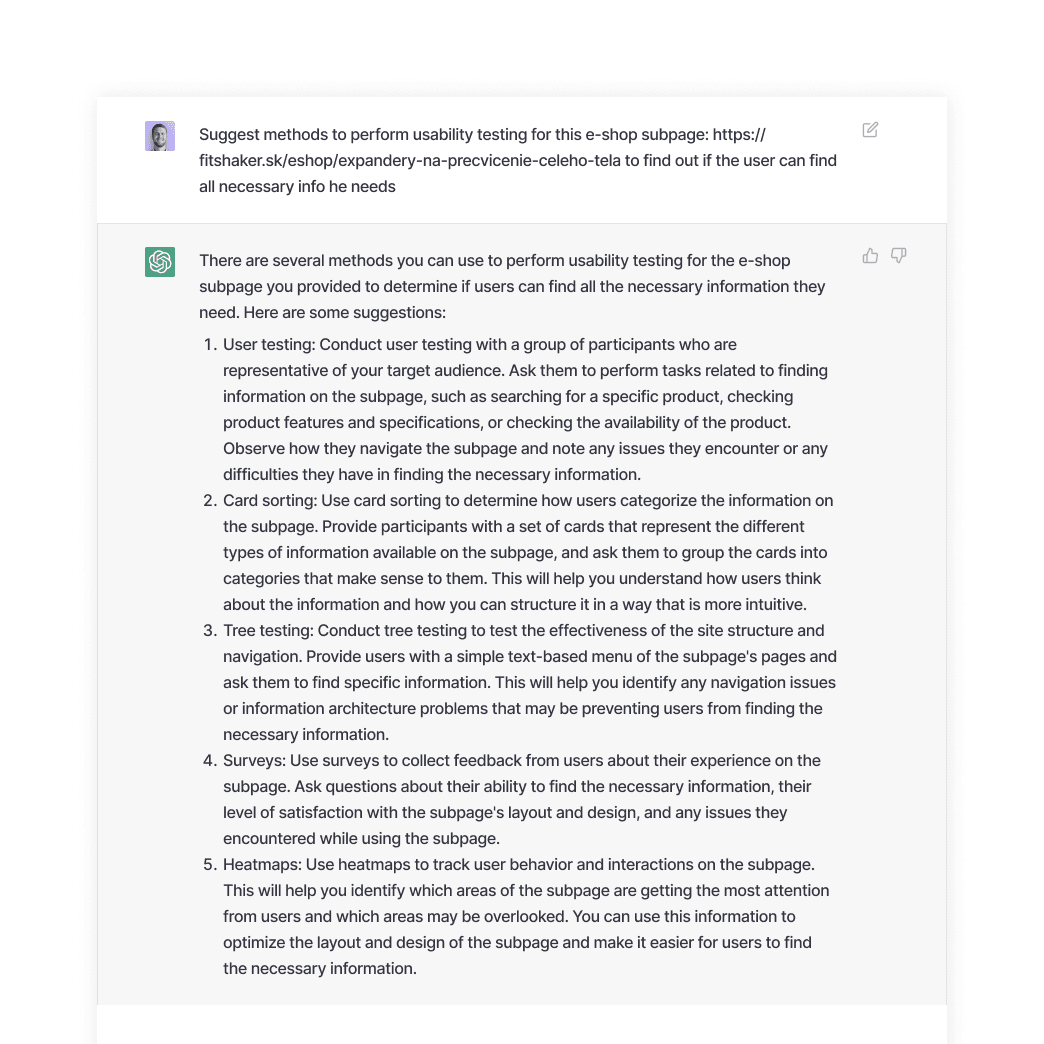
Book review/implementation
There are so many great UX books coming out, and it is hard to keep up with each of them. What you can do to get the most important insights is to ask ChatGPT. Ask for insights, the examples it provides or actionable steps to improve your design.
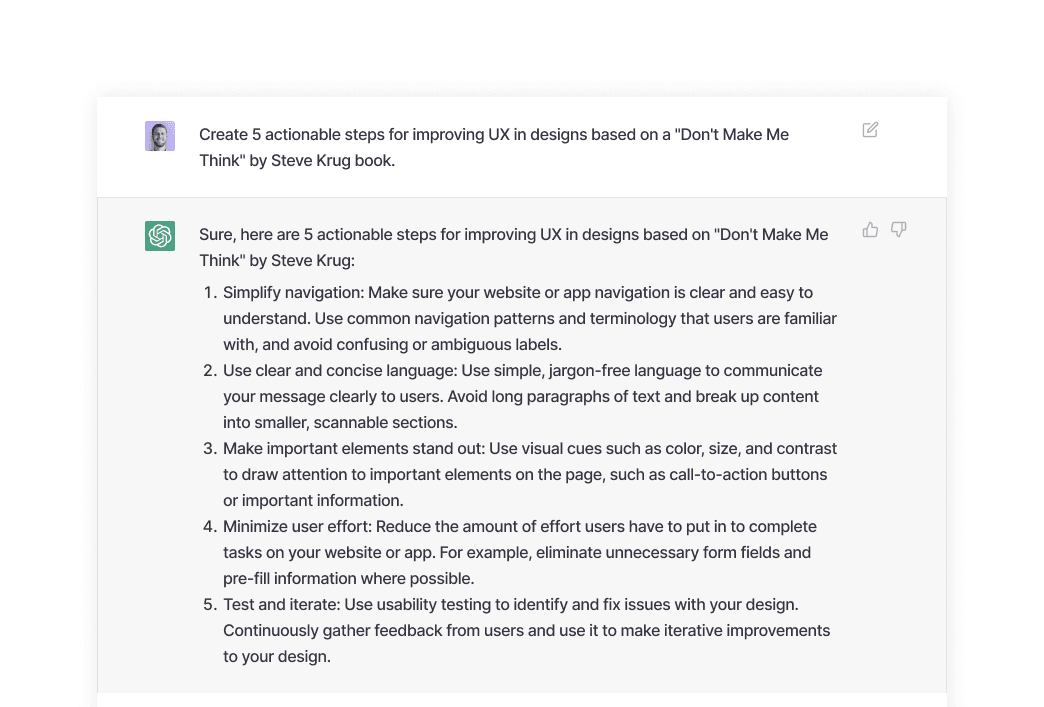
Ask AI how it can help you!
To close this article, just ask ChatGPT how it can help you 😊
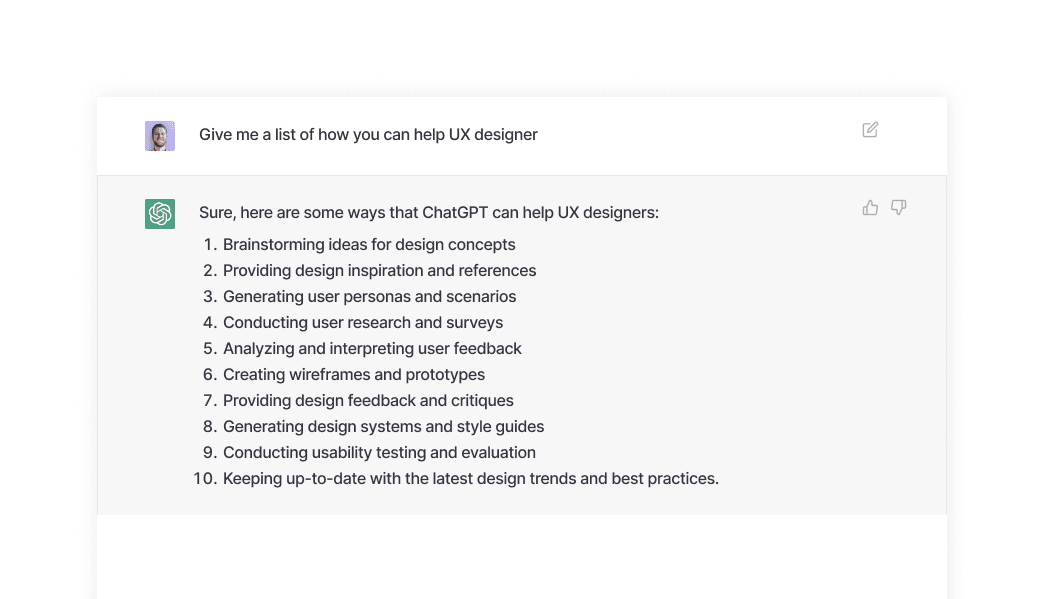
Interested in learning more about AI?
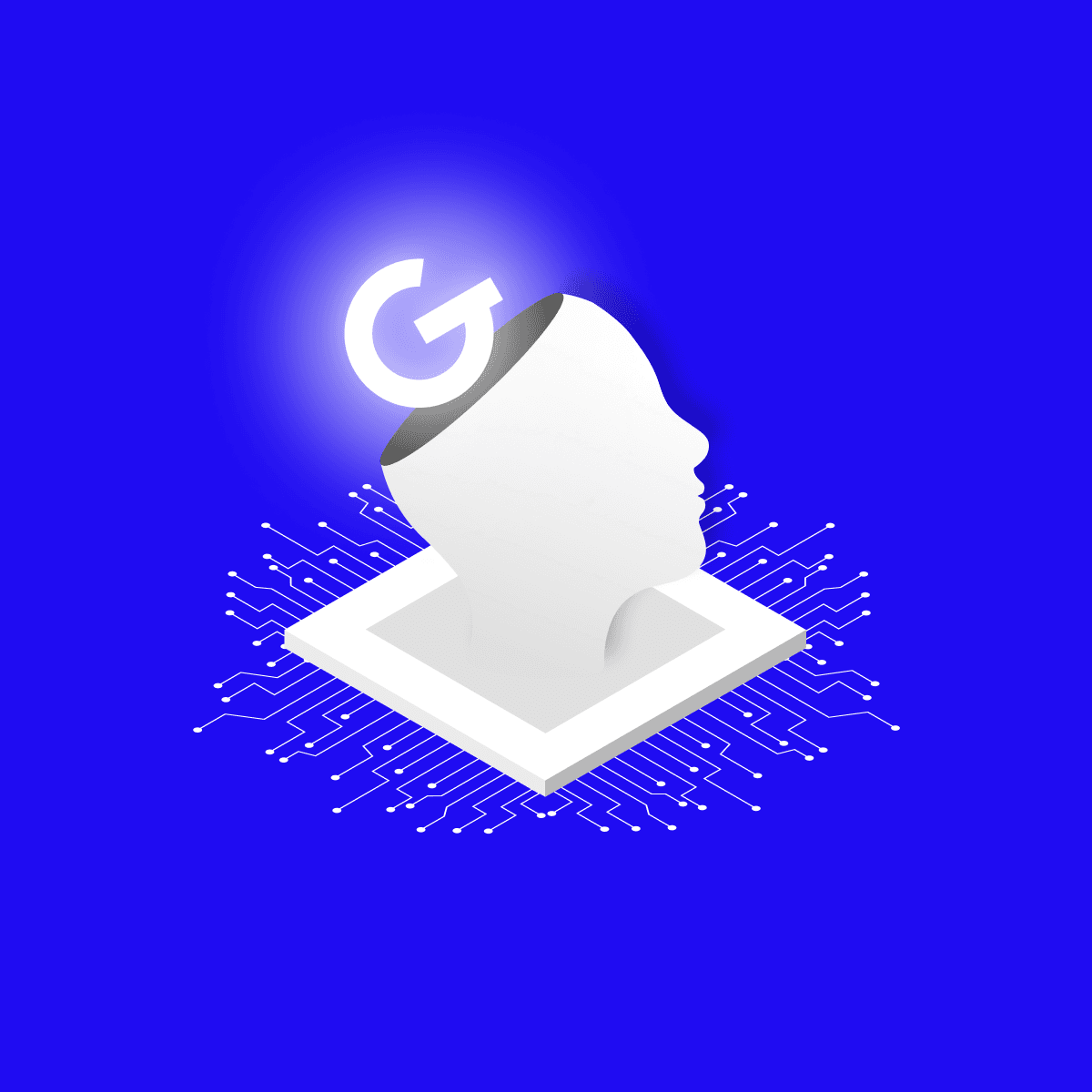

Related articles

Practical guide to visual accessibility


Report from George UX Conf: How Design is Changing the World of Finance


The critical role of user testing in maximising product success
