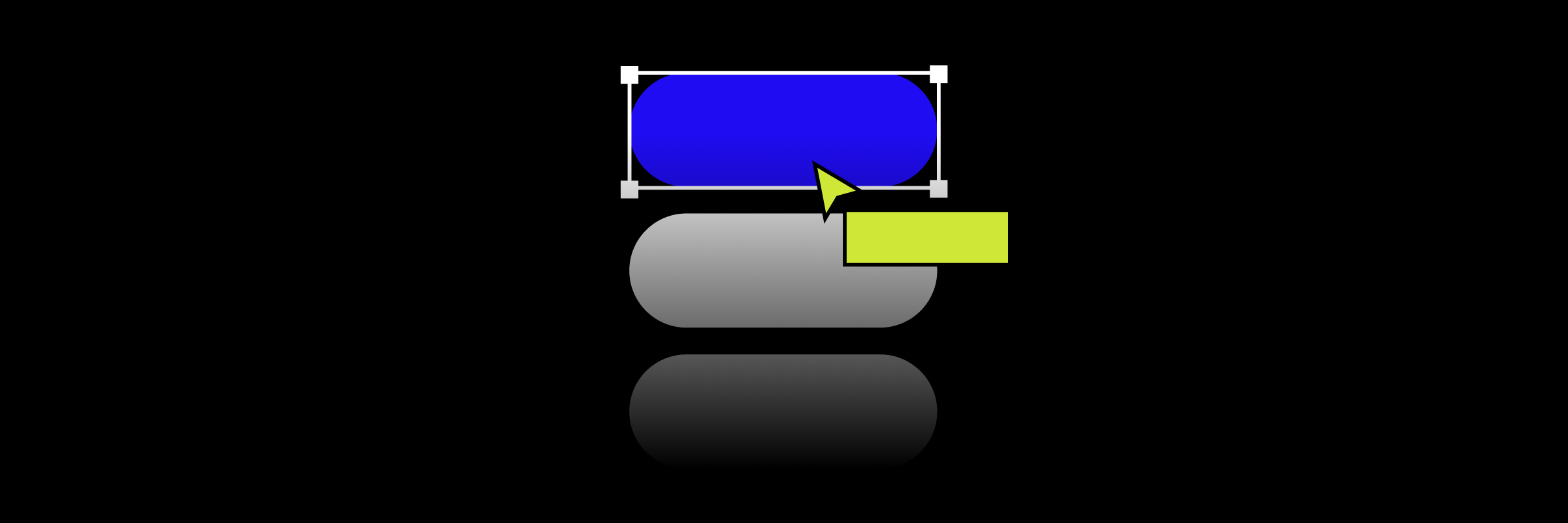5️⃣Kamil Z.
Overall
Simplified version of the current application. Discarding redundant information, focusing on important features will make the user experience more enjoyable for students and parents. We really like your approach - UX perception and keeping your decisions based on data. Keep it up 👌.
What we like:
- The whole design process. As one of the few, he went through all the steps of the design process even though it was not part of the assignment.
- We appreciate that you started with paper prototypes, we also draw most of our ideas on paper first.
- Lo-fi testing - testing in the early stages of the design process has helped you to solve bottlenecks right from the start.
Tips to improve:
- It would be good to play with typography or spacing - the whole app needs to "breathe more".
- What if we don't have any events for the day? Or only 1? Try to play with this idea and how you use the empty space.
- Adding some color would enliven the whole application - it could indicate the hour in the schedule that is currently running, new marks, CTA - the whole application seems very dull.
- On subject screen, students are more interested in marks, think about it.
- Don't be afraid to think "out of the box", detach yourself from the current design and go crazy.
4️⃣Sebastian B.
Overall
Modern looking application. We like dark mode, minimalist design, choice of colors and selection of only the most necessary information.
What we like:
- Dark mode, colors, icon selection, item display design
- Simplify it! As you said yourself, he threw away irrelevant information and focused on the things the student needed. Good approach 👍 .
- Weekly schedule looks great, minimalist, no unnecessary information, horizontal scroll is not a necessity.
- Information about homework is very useful when previewing a schedule.
Tips to improve:
- Unfortunately, we lack research in your process, all your decisions are based on your judgment / opinion. It is clear to us that you use this application, but that does not mean that all students use it the same. Next time try to ask students from different schools, send out a questionnaire or do a little usability testing and substantiate their decisions with data.
- Homescreen - at first glance the user has no idea that there is a horizontal scroll, a small indication of another subject is needed.
- Homescreen - missing section names, it is not immediately clear what this is about.
- When I click on a mark, I expect a screen with information about the mark, not about the marks from the whole subject.
🥉Timotej P.
Overall:
Modern, colorful, simple application. The design attracts primary school students, while the minimalism of the functions will attract the onlder ones.
What we like:
- We appreciate that you started with paper prototypes.
- The graphic design of the items and the colors are great.
- We like that you decided to throw out (almost) everything that was there before, few people had the courage to do so.
- We appreciate the effort with additional screens and dark mode.
- A homework checkbox is a great idea, as is a small note with a task in the schedule.
- Great job with prototyping.
Tips to improve:
- As with Sebastian, we lack research. Next time, base your decisions with real data.
- The tab bar needs an indication of where the user is located. The back button is not needed when using the tab bar.
- In the weekly schedule we see homework, but not in the daily one.
- Beware of little things like allignment, color contrast, the need for back buttons.
🥈Veronika I.
Overall
A very nice, simple application based on the needs of users, which you gained from research. It has changed the original version for the better in terms of UI and UX.
What we like:
- You started with research, basing your decisions with data from questionnaire and reviews, you defined pain point and you tested your desing with real users.
- You were able to create new features from research - new widgets, homescreen personalisation or adding notes.
- The idea of UI - the use of illustrations / icons is great.
- We praise working with colors, color distinction of objects.
- Reflection at the end :)
Tips to improve:
- The questionnaire showed that 85% of students use the application because of the timetable, but you removed it from the home page.
- Schedule selection - the user's photo evokes a redirect to the profile, the whole function is not properly designed.
- The weekly schedule is horizontal due to dividers.
- In the schedule we miss the end time of the lesson, the classroom where the subject is taught, and an indication of news from the subject (when the subject is clicked, we see that the lesson is replaced, this information is missing in the schedule)
🥇Richard G.
Overall
You are the winner. Congratulations!
You started by researching, looking at user reviews, defining an application problem. You engaged users in the design process by testing the prototype, so you were able to detect errors at an early stage. Such an approach to process design has moved you to a shortlist. Your radical decisions to focus on the most important functions, easy navigation and consistency throughout the application, culminating in a minimalist design, set you apart from others and moved you to the forefront.
What we like:
- The presentation of your results is at a high level, you focused on the most important information, visually coordinated with the application.
- Minimalist design. The whole application looks very clean, simple and clear. We like the radical decision to throw most functions from the home screen with a focus on the main functions.
- Clear content structure and easy navigation - each tab has only one main function.
- The notification function has useful time information.
- We like the visual difference between an active and a read alert.
What to improve:
- It is good that you started with research, unfortunately reviews are not enough, we would apply other research methods.
- Weekly schedule - horizontal scroll is not a suitable solution, the user does not know where it is (indication of the subject that is currently underway)
- The target group is students from 7 to 20 years old and a uniform theme without the use of iconography / colors may seem too dull.
- On the homepage of the schedule, we lack an indication that I can open the subject, it is also not clear to us whether I can click on the detail of the message.
Are you looking for a new challenge? Join us and work on TOP projects 🚀
We thank all participants for their efforts and submitted work. We were pleasantly surprised by how many talented designers signed up for the challenge and submitted their works, which were really high quality. We are already looking forward to the second round of the GoodRequest Design academy. Keep up the good work 🤞🏻.
Are you interested in the wording of the whole assignment? You can find it our GoodRequest Academy subpage.