
26. Jul 2023Business
Real-time collaboration – what it is and how it helps you
Real-time collaboration provides a virtual workspace where team members collaborate on projects and co-create content in real-time. Unlike traditional collaboration methods which use file-sharing or back-and-forth communication via emails, real-time collaboration allows immediate synchronization of changes, simultaneous editing and instant feedback from other members. This makes it easier for teams working remotely.


How real-time collaboration works
Whenever anyone makes changes to a document, the system quickly sends those updates to a central server. From there, the server shares those updates with all other users in real-time. This means that everyone can see the changes as they occur.
To make this possible, a special type of communication system is used. It allows users not only to send their own changes but also to receive updates from others.
Since multiple people may be making changes at the same time, and they may be located far apart from each other, special algorithms are used to make sure everything stays synchronised. These algorithms help create a single, consistent view of the document for everyone involved.
The difference between traditional collaboration and real-time collaboration
Traditional collaboration involves the exchange of documents or ideas through email or sharing files, where one person works on the document or idea at a time, and then sends it back for others to review or provide feedback. This method is slow and inefficient, and can lead to missed changes or conflicts between versions of files.
Real-time collaboration involves multiple people working on the same document simultaneously. Everyone has access to the same version of the document, and changes are made in real-time.
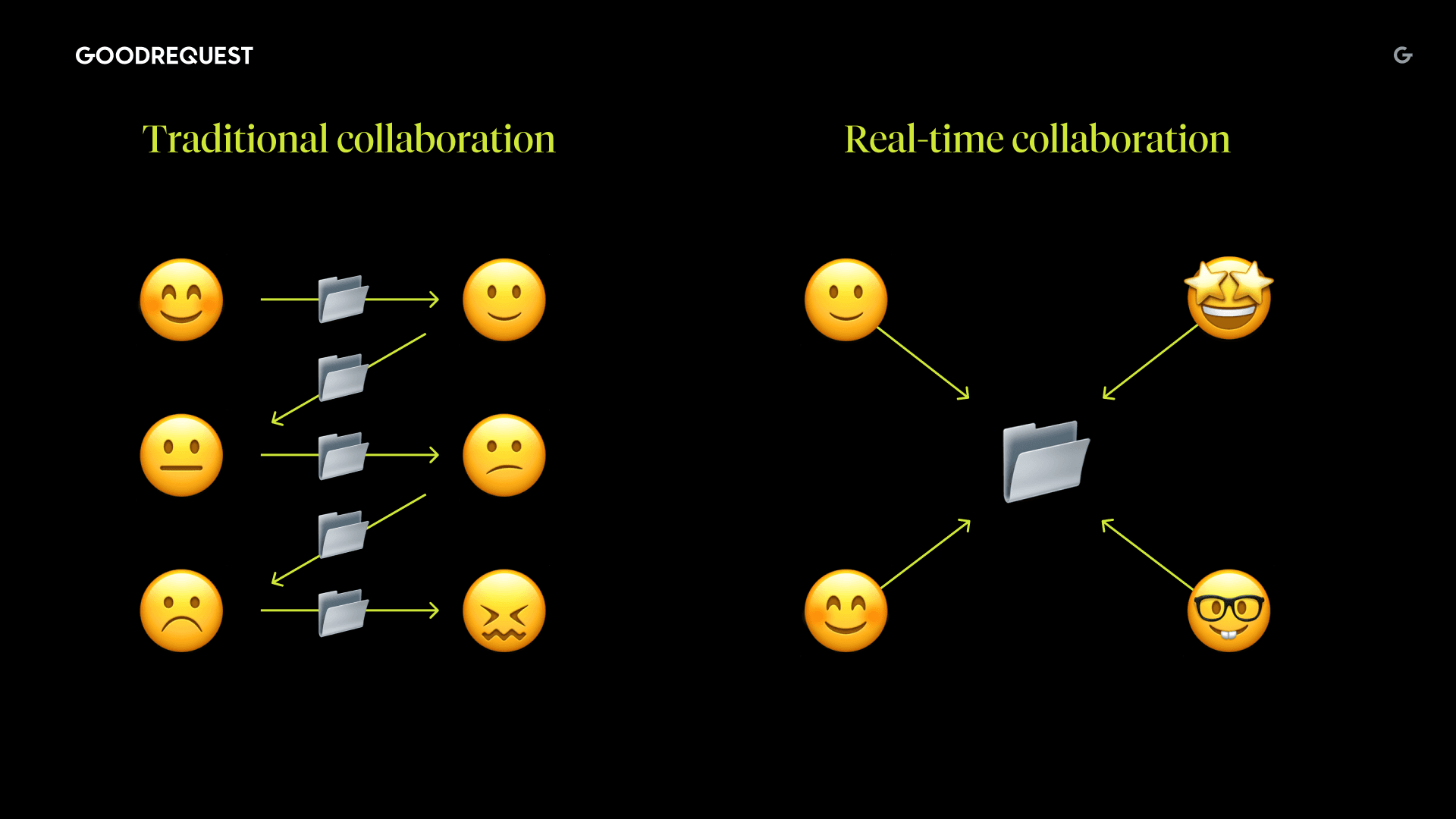
Why real-time collaboration is important now?
The rise of remote work and distributed teams has increased the need for effective collaboration tools. Real-time collaboration enables team members to work together regardless of their physical location. Global teams across different time zones can work seamlessly and efficiently on projects.
Work efficiency is another key factor. Real-time collaboration minimises delays and eliminates the need for back-and-forth communication. Multiple users can now work simultaneously on a document, providing feedback and resolving issues in real time.
A collaborative environment encourages active participation and engagement from all team members. It creates a sense of teamwork, as individuals can contribute their expertise, which strengthens the team.
Benefits of real-time collaboration
Real-time collaboration tools provide a number of benefits in a variety of areas. Here are a few examples:
- Productivity: People can work from remote locations in parallel without waiting too long for e-mails or reading through large comment threads. Thanks to the instantaneous feedback from your coworkers, you can find solutions on the fly and produce more and in a shorter time.
- Teamwork: When team members collaborate in real-time, they tend to be more engaged as they see others working live. This leads to contributing their knowledge and skills to educating other coworkers. It’s also easier to build stronger relationships and inspire each other when working interactively in real-time compared to sending back-and-forth emails.
- Communication: With real-time collaboration people can save time with more effective ways of communication. Tools often use multiple forms of communication: chats, comments or voice channels. By seeing the changes made in real-time, you can interpret the intention of the author and reduce misinformation.
- Creativity: Collaborative tools allow contribution from multiple members at the same time, which leads a faster collection of ideas and opinions. As team members with different experiences interact with each other, they adopt new perspectives resulting in new and innovative ideas.
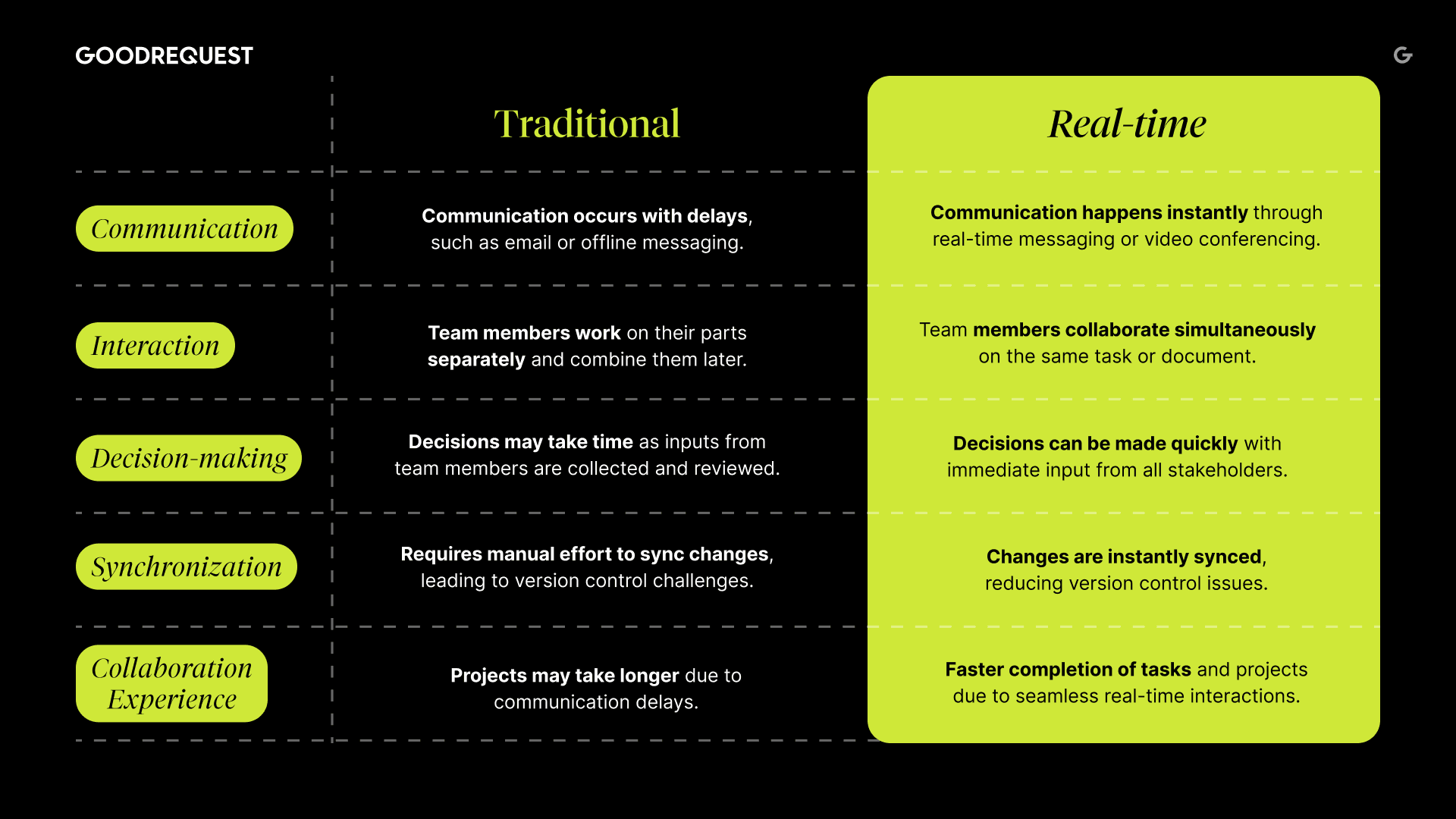
Types of real-time collaboration
Real-time collaboration tools are used in multiple industries ranging from content writing to programming.
Content writing
Jobs and tasks heavily dependent on writing can benefit from document collaboration. Marketing teams, lawyers or editors can easily create content simultaneously with instant changes visible to others improving efficiency and teamwork.
Management tools
Collaborative tools designed for project management allow team members to assign tasks, track progress, plan work, allocate resources and manage timelines. Real-time management tools enhance coordination, transparency and responsibility among coworkers.
Whiteboarding
Users are able to collaborate in real-time on a shared virtual whiteboard which is particularly useful for brainstorming ideas, creating diagrams and making mind maps. Executives, creative positions or directors are able to experience better strategic and decision-making process during interactive sessions.
Development
Programmers can write, review and debug code at the same time using collaborative tools and development environments. Developers are more likely to solve issues together, brainstorm solutions and provide immediate feedback which leads to better code quality and faster development.
Real-time collaboration features
- Data Synchronisation: Changes made by one user are quickly reflected to all other users involved. Synchronisation algorithms handle conflicts that may arise when multiple users attempt to modify the same data simultaneously, ensuring consistency and data integrity.
- Presence Awareness: Tools often show the presence or online status of coworkers, allowing users to see who is currently available for collaboration. More advanced tools show the mouse cursor, position of the caret while writing text or highlight the user’s actions such as reordering items in a list or selecting an input field.
- History of Changes: Collaboration tools often include version control features, enabling users to track changes, view the history of edits, and revert to previous versions if needed. This helps maintain data integrity and provides a safety net in case of errors.
- Access Control: Owners or administrators of the document are allowed to define who can view, edit, or contribute to the project. Collaborative applications often include sharing capabilities via email or by simply generating an invitation link.
- Offline Mode: This feature ensures that edits made offline are automatically synchronised with the online version once an internet connection is reestablished. Offline synchronisation eliminates the limitations of a constant internet connection, enabling users to work from anywhere and at any time.
In the next article, we'll look at how we implemented real-time collaboration into the project. We'll show the tool selection, implementation process, proof of concept, results, and more. Stay tuned.


Related articles
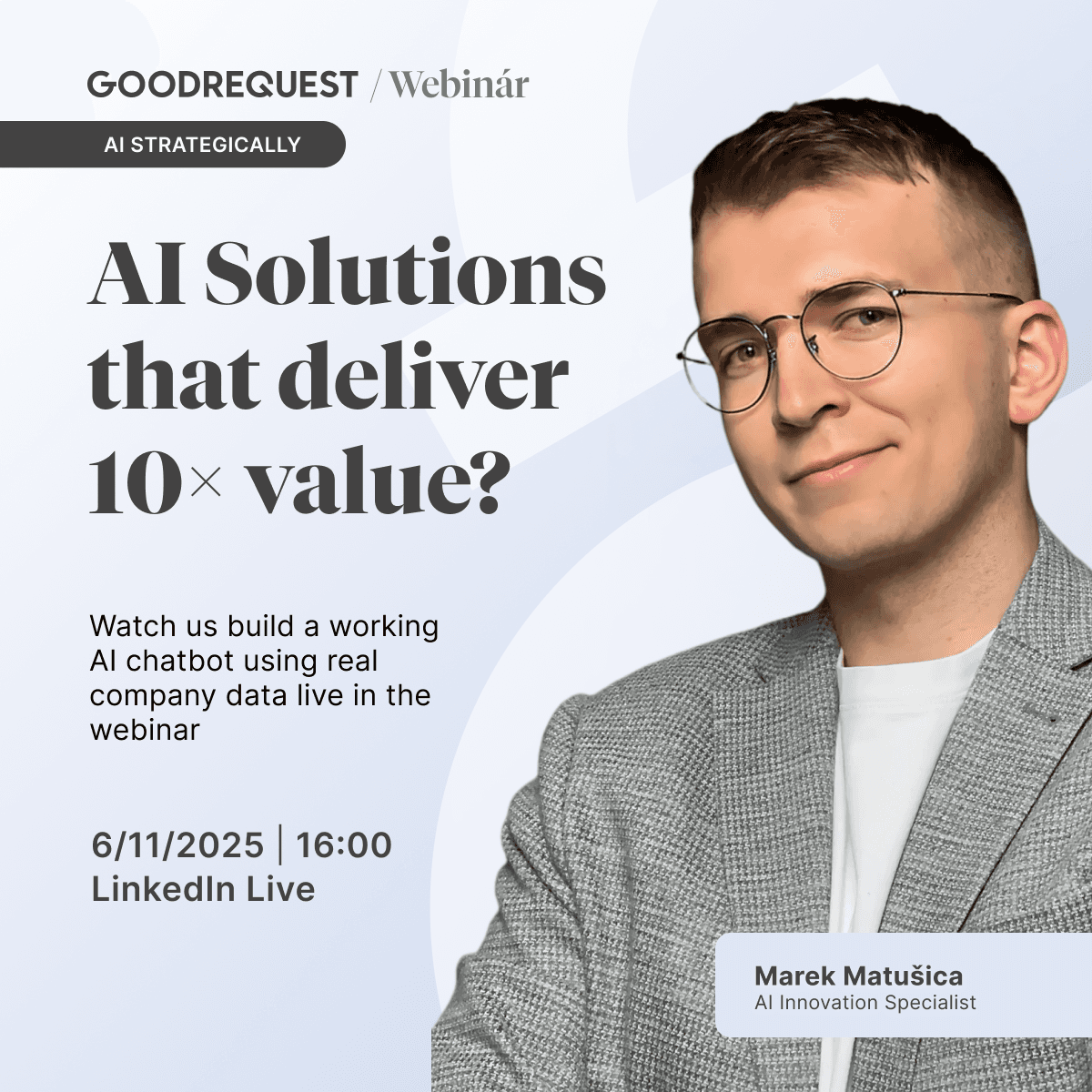
How to build AI solutions that deliver 10× more value for your business

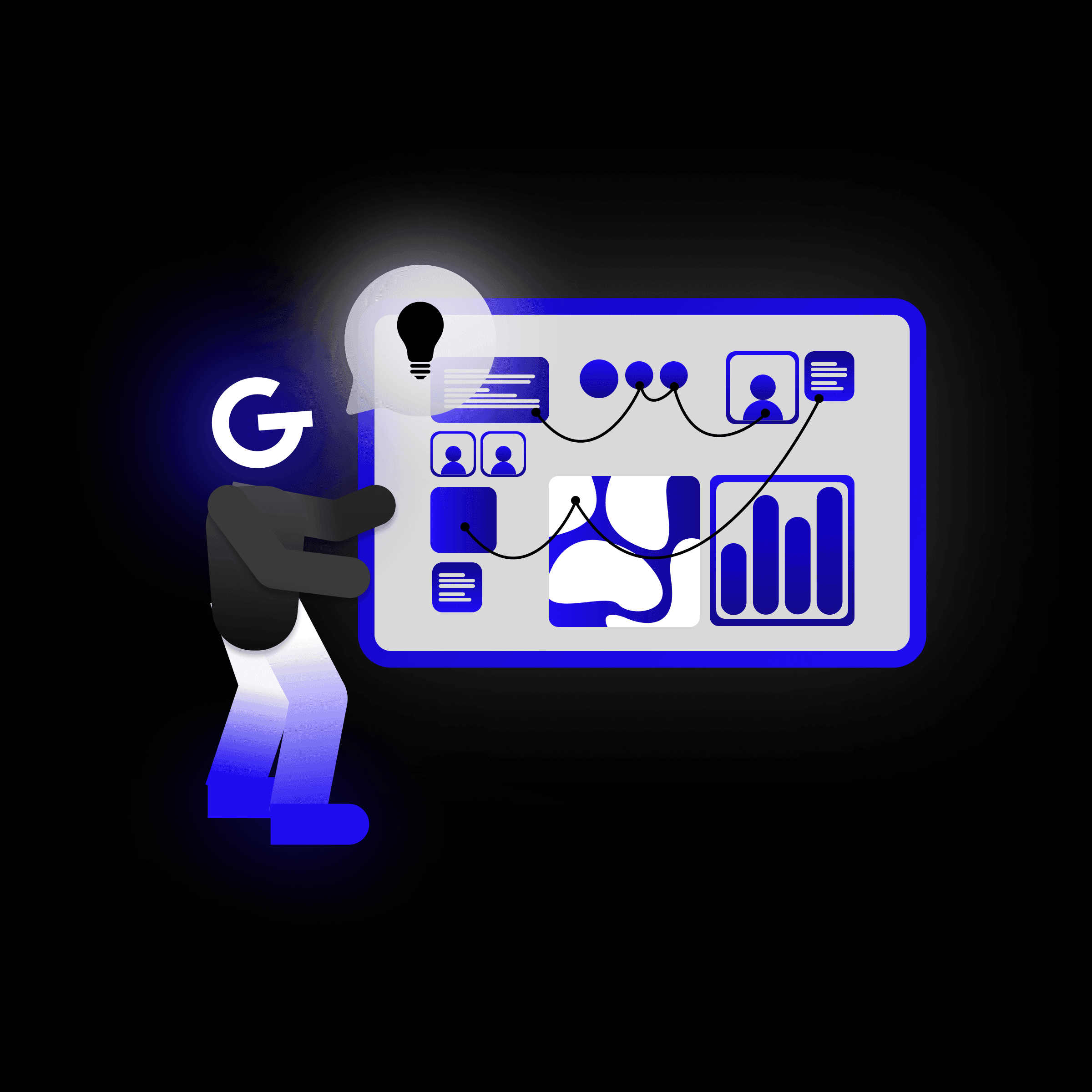
Importance of analysts in successful software projects


How we approach estimations
